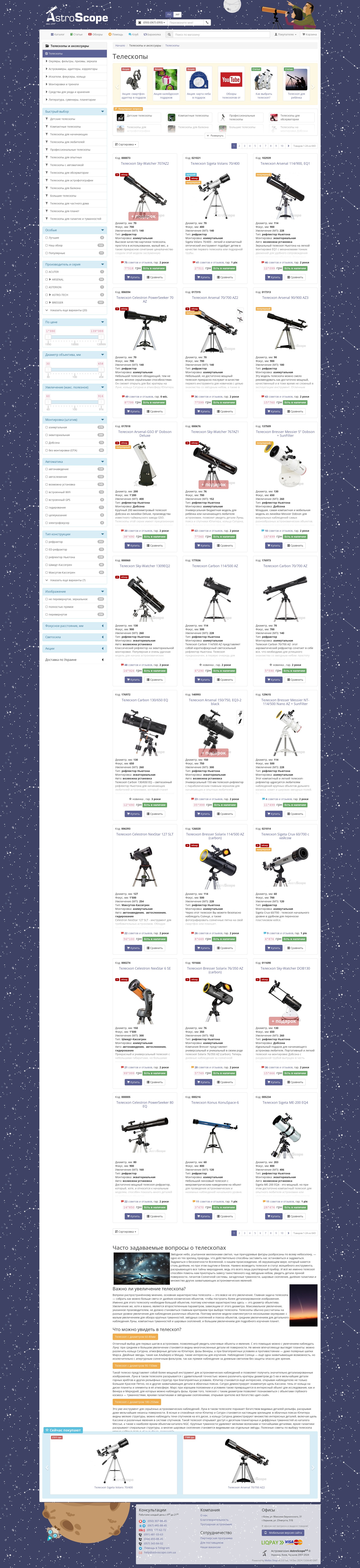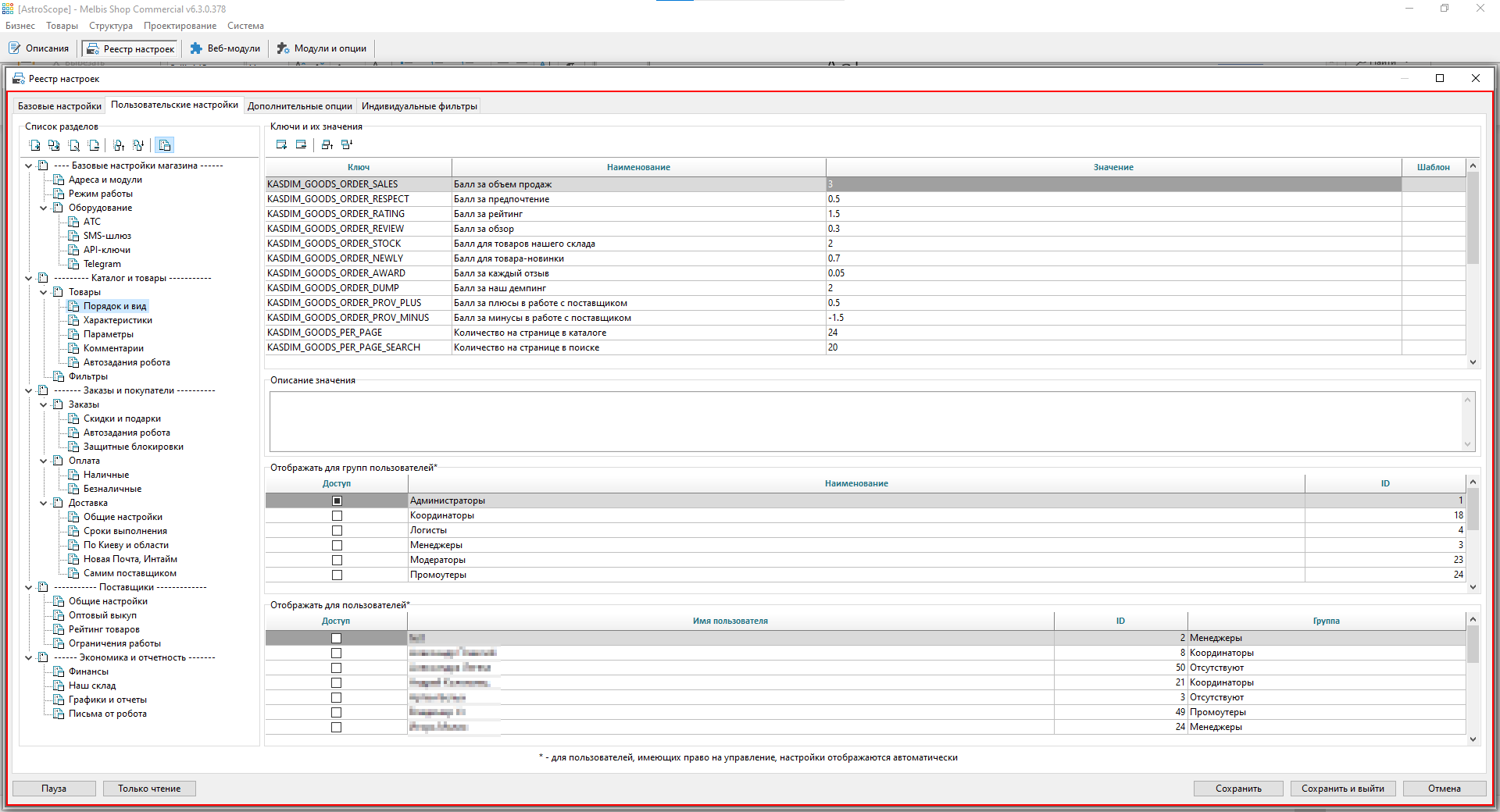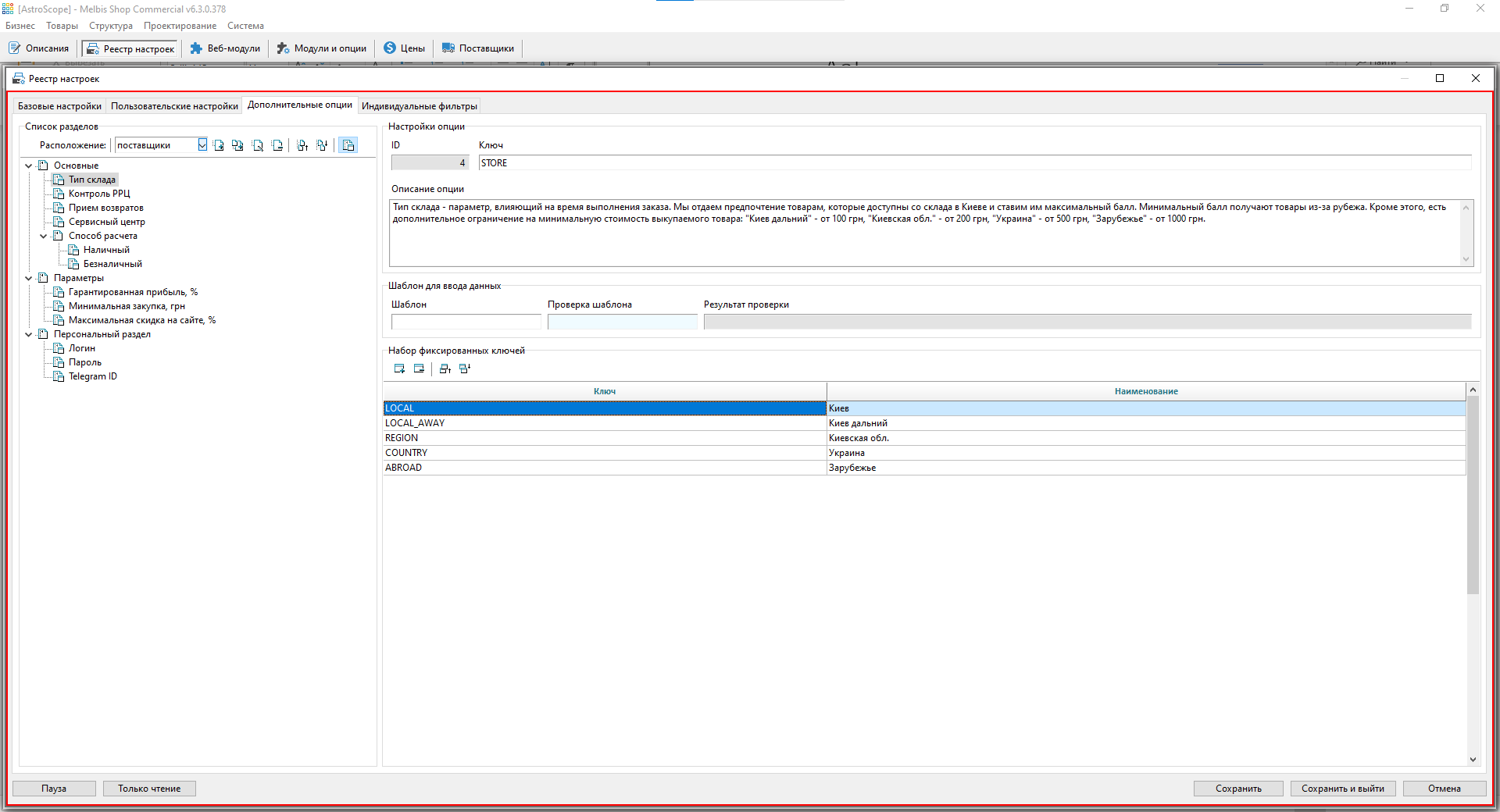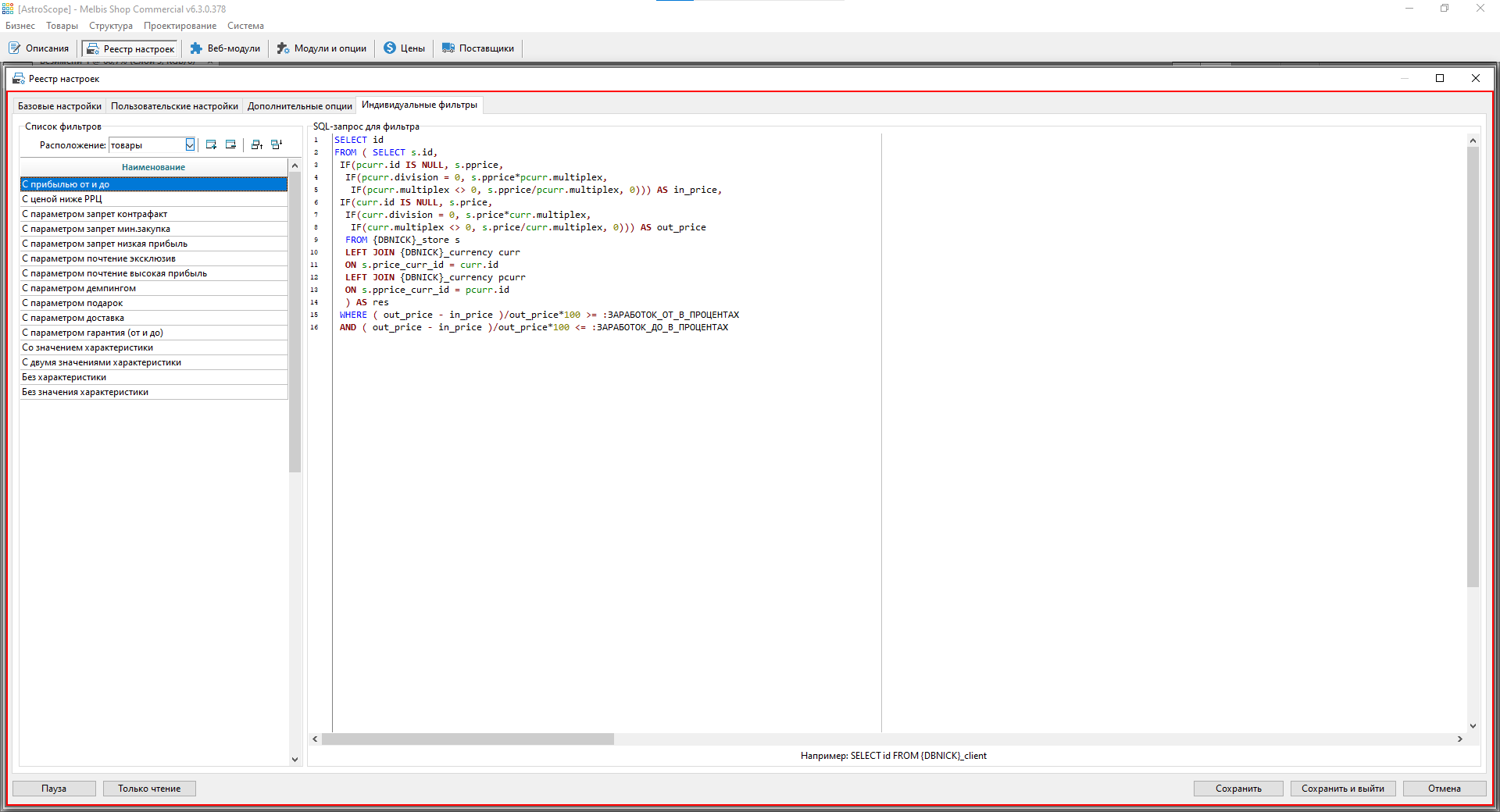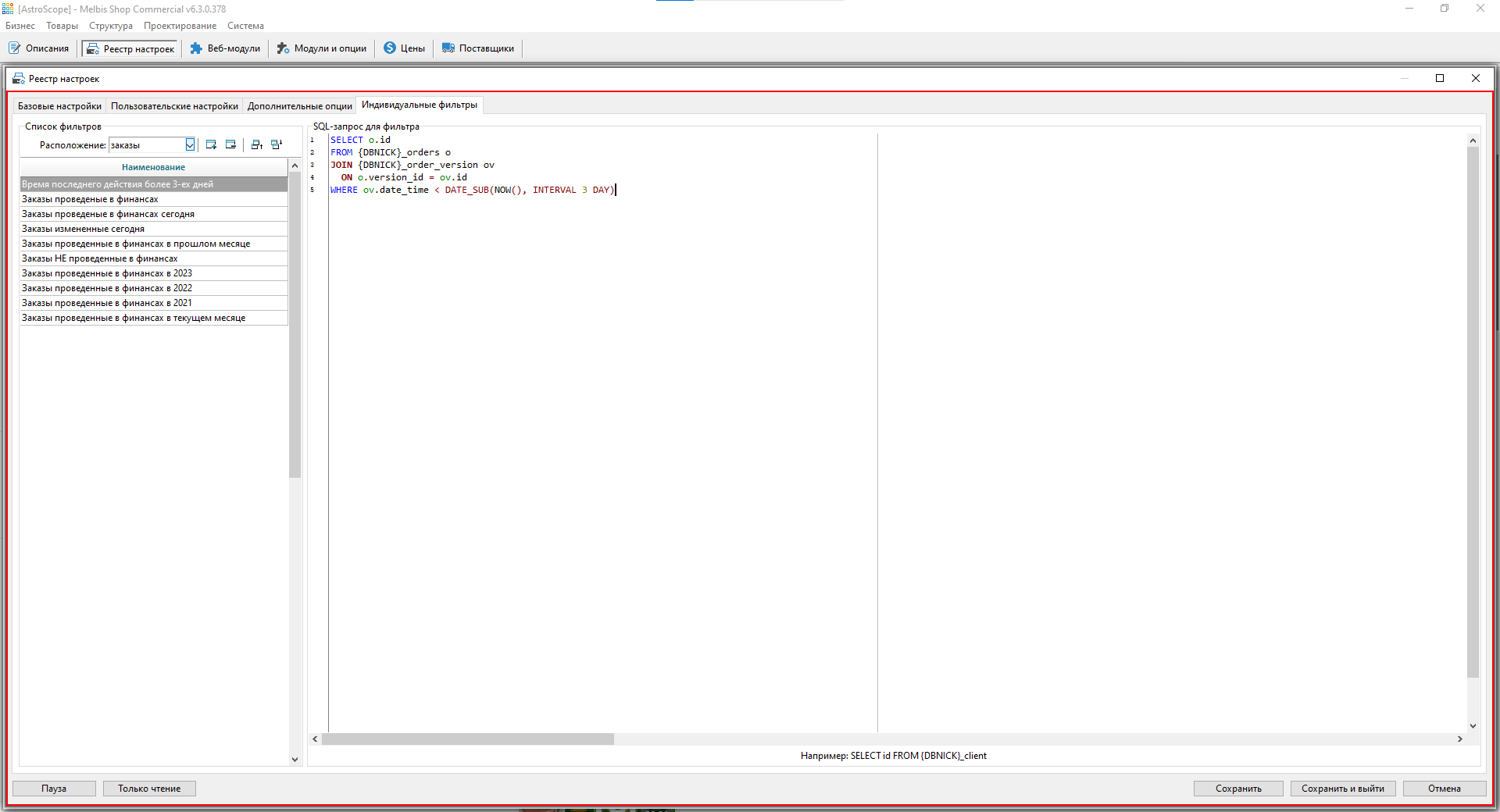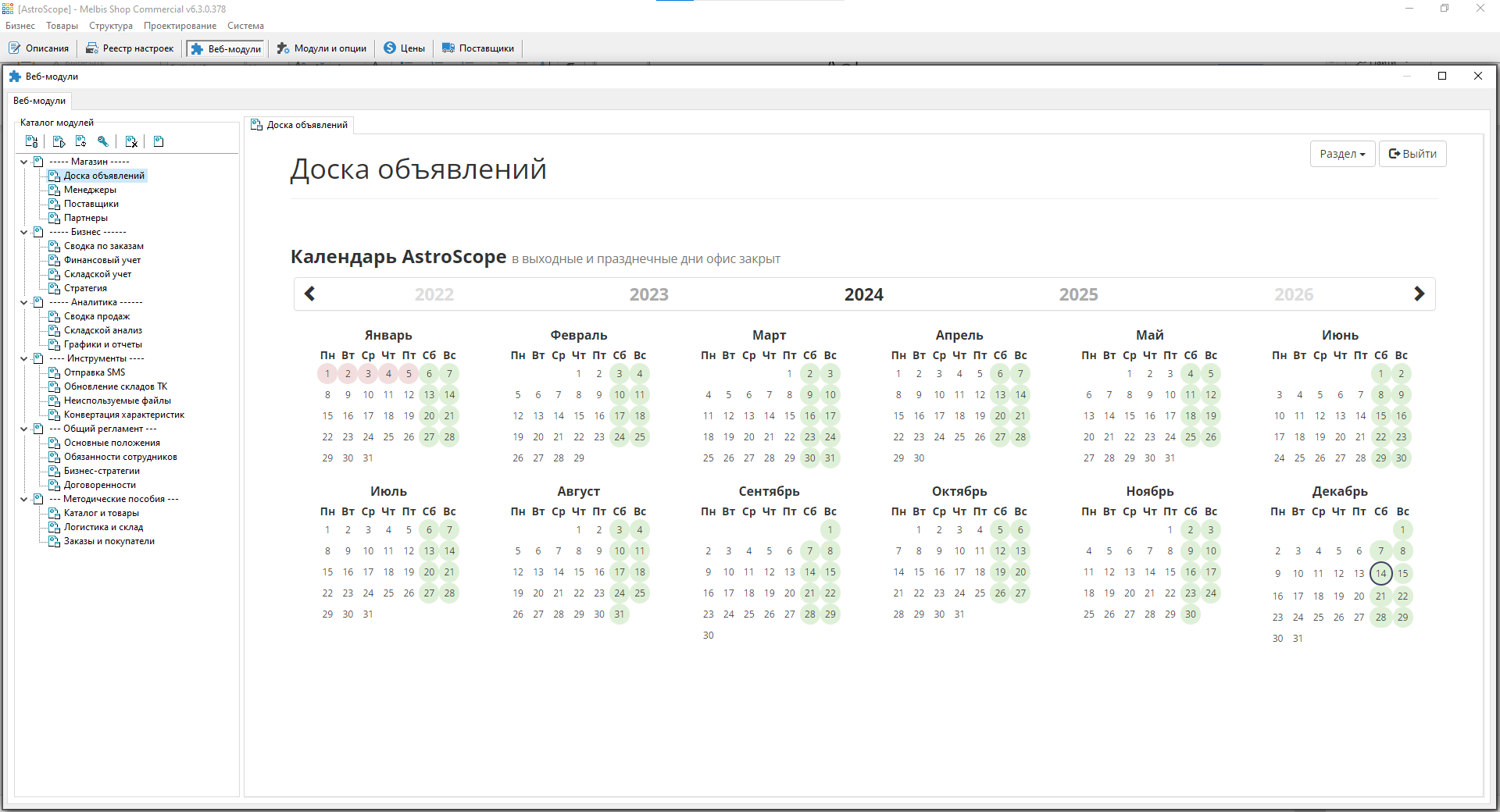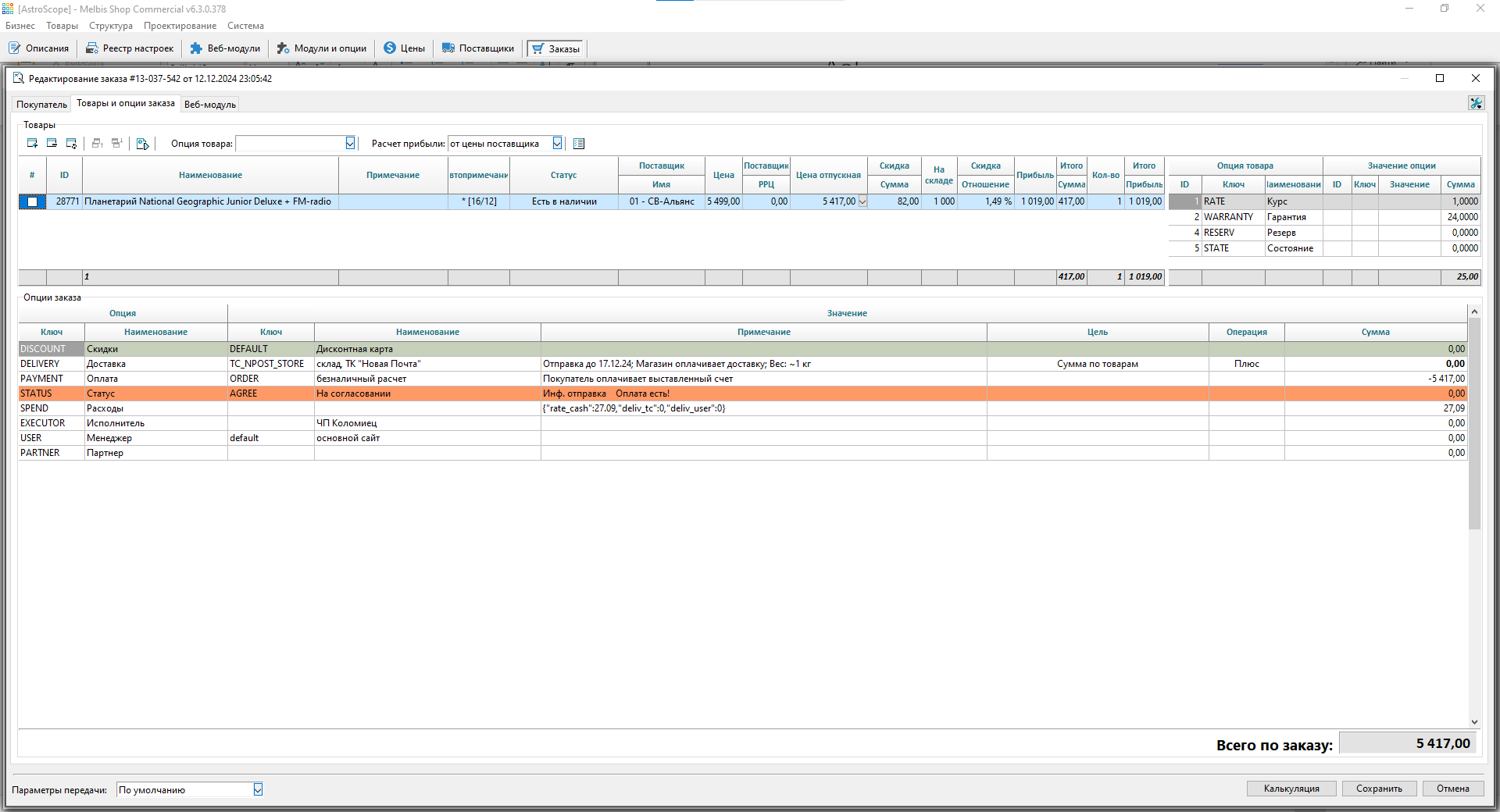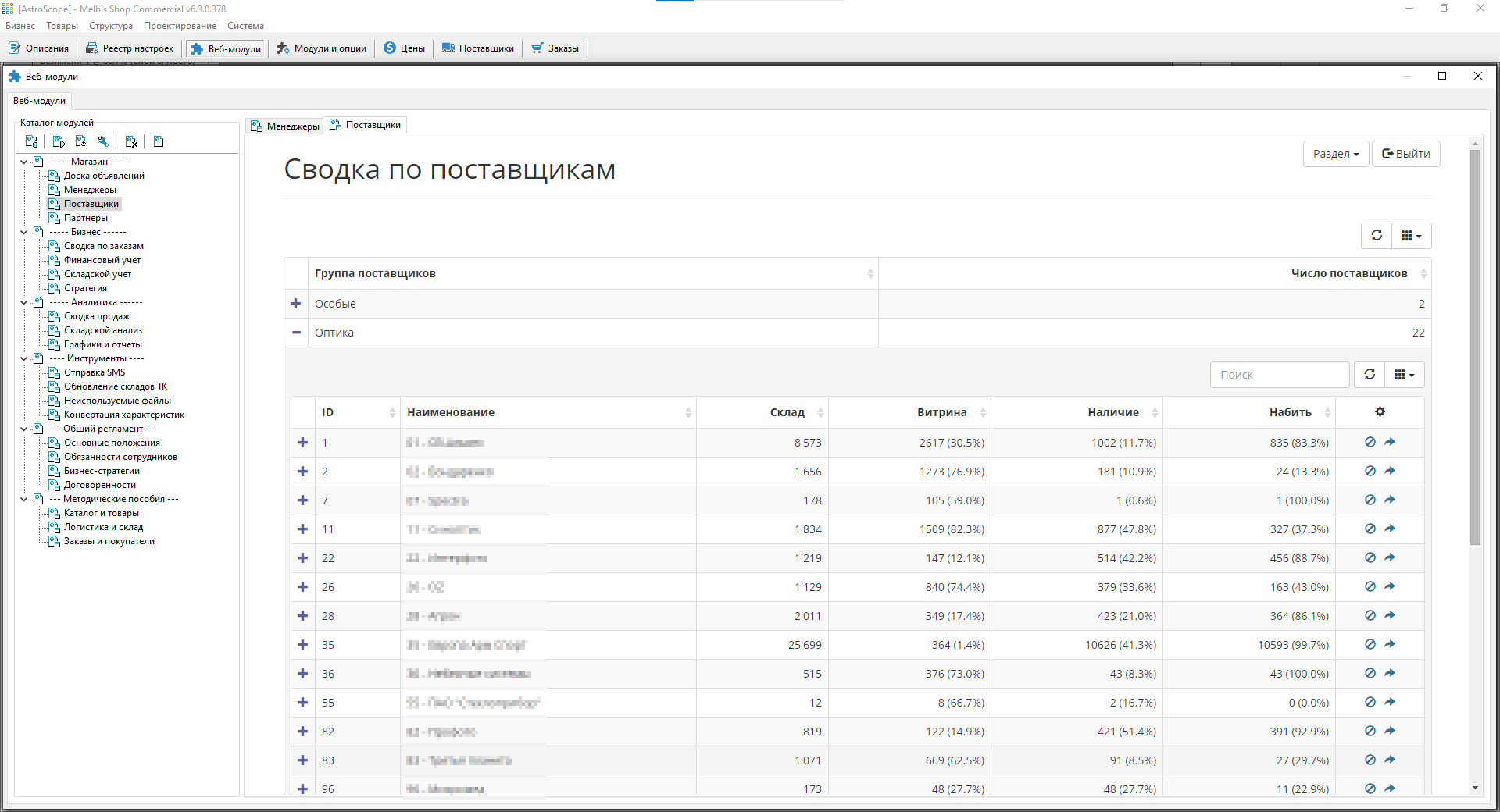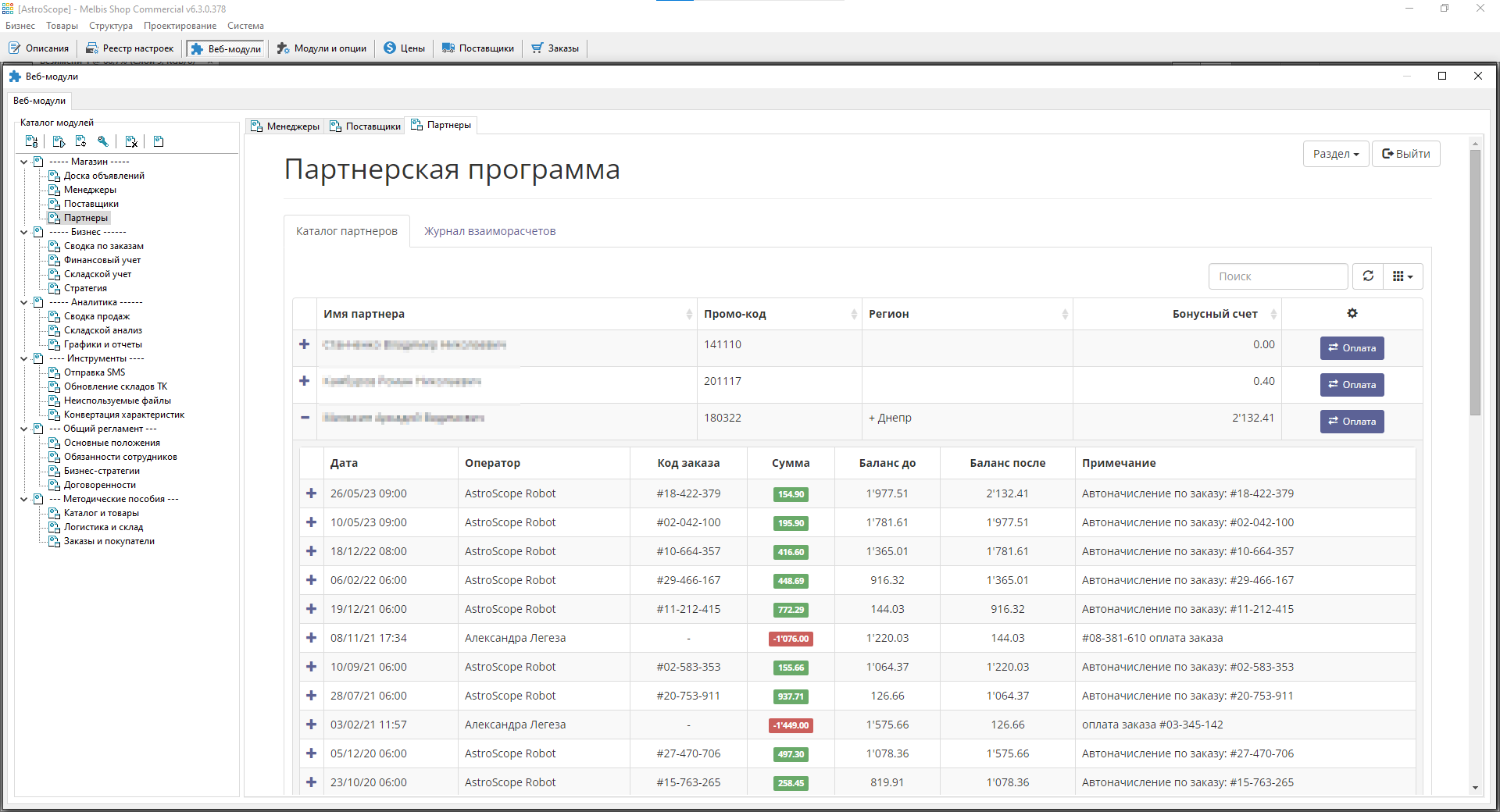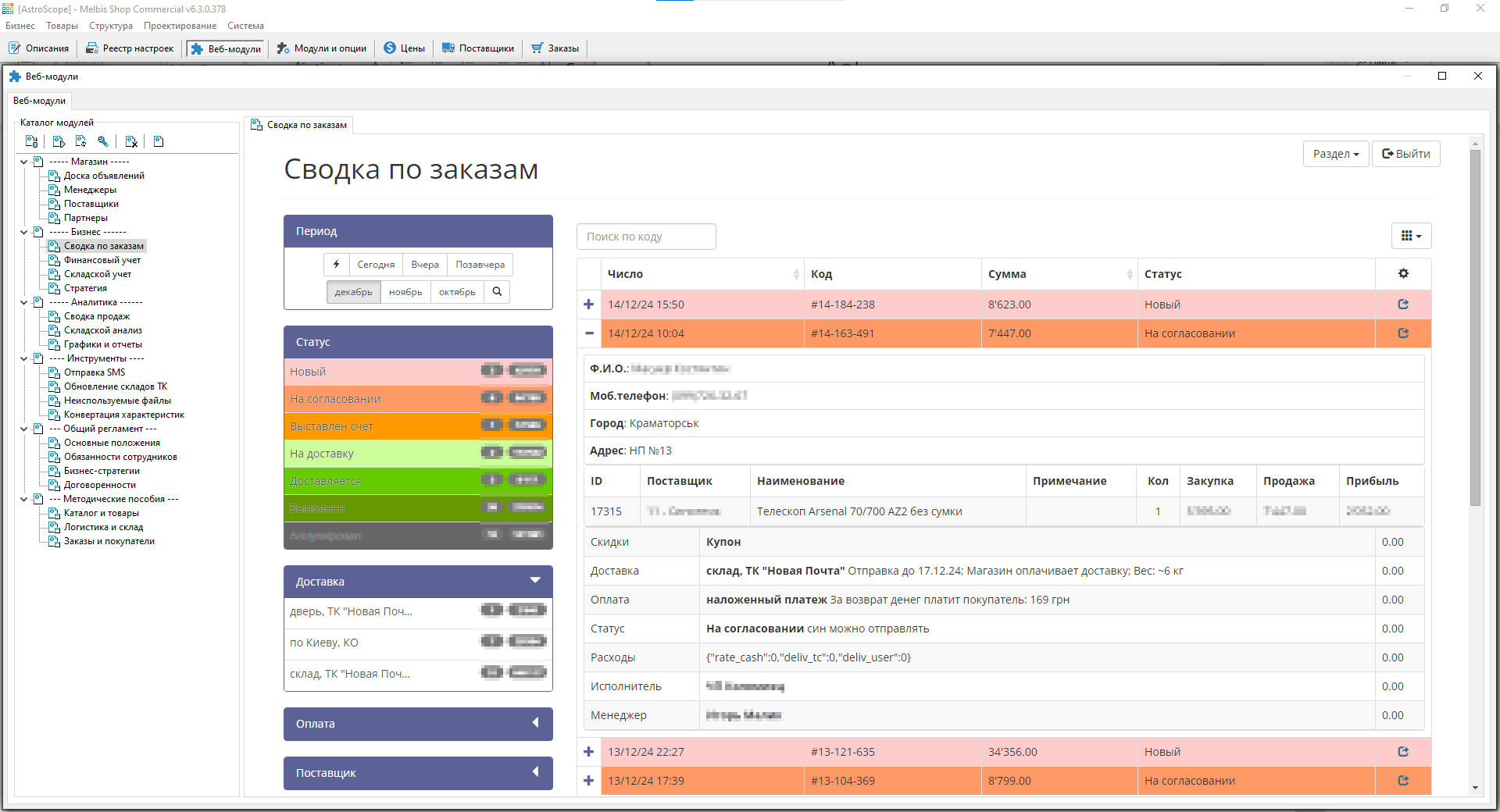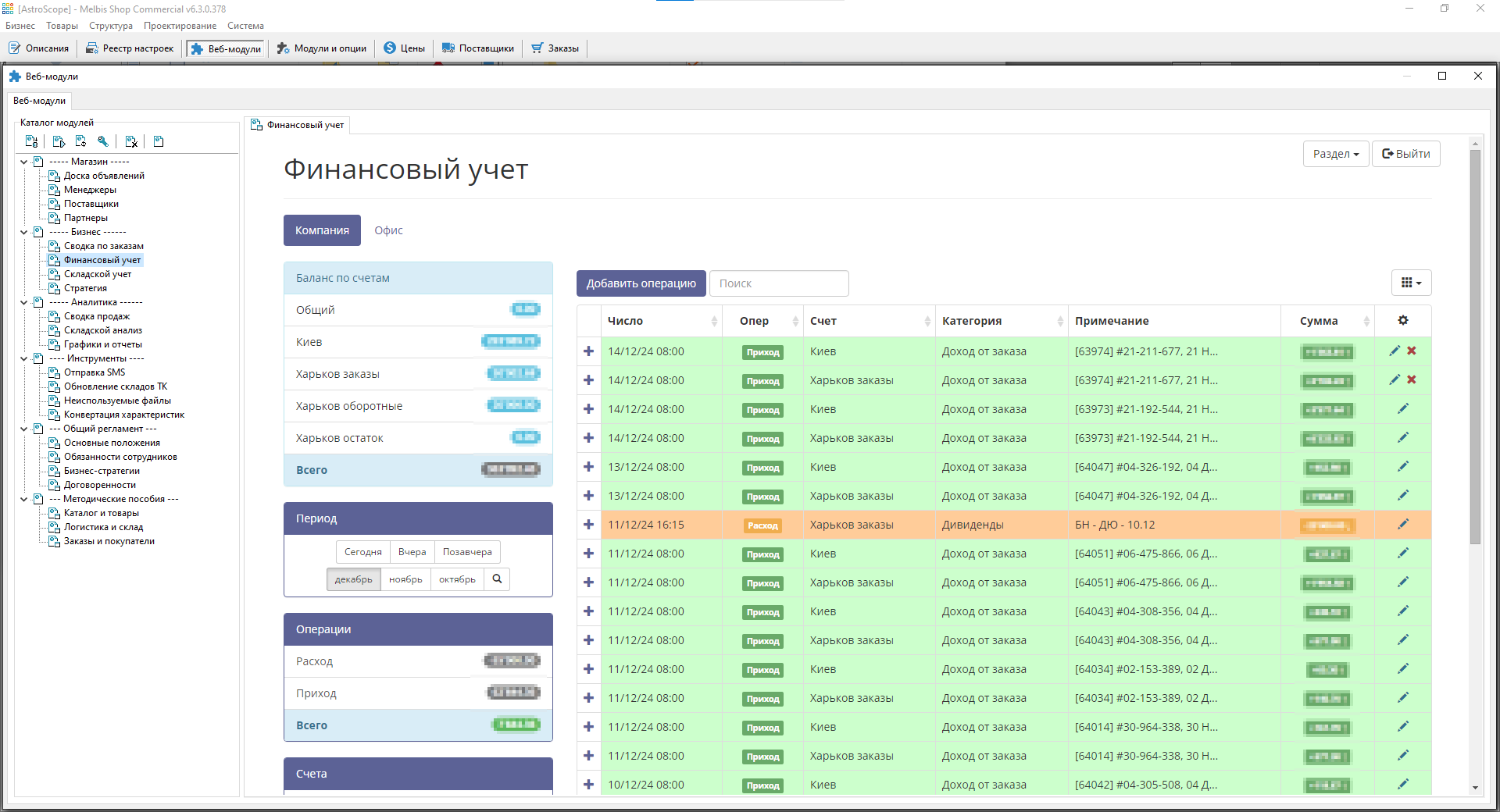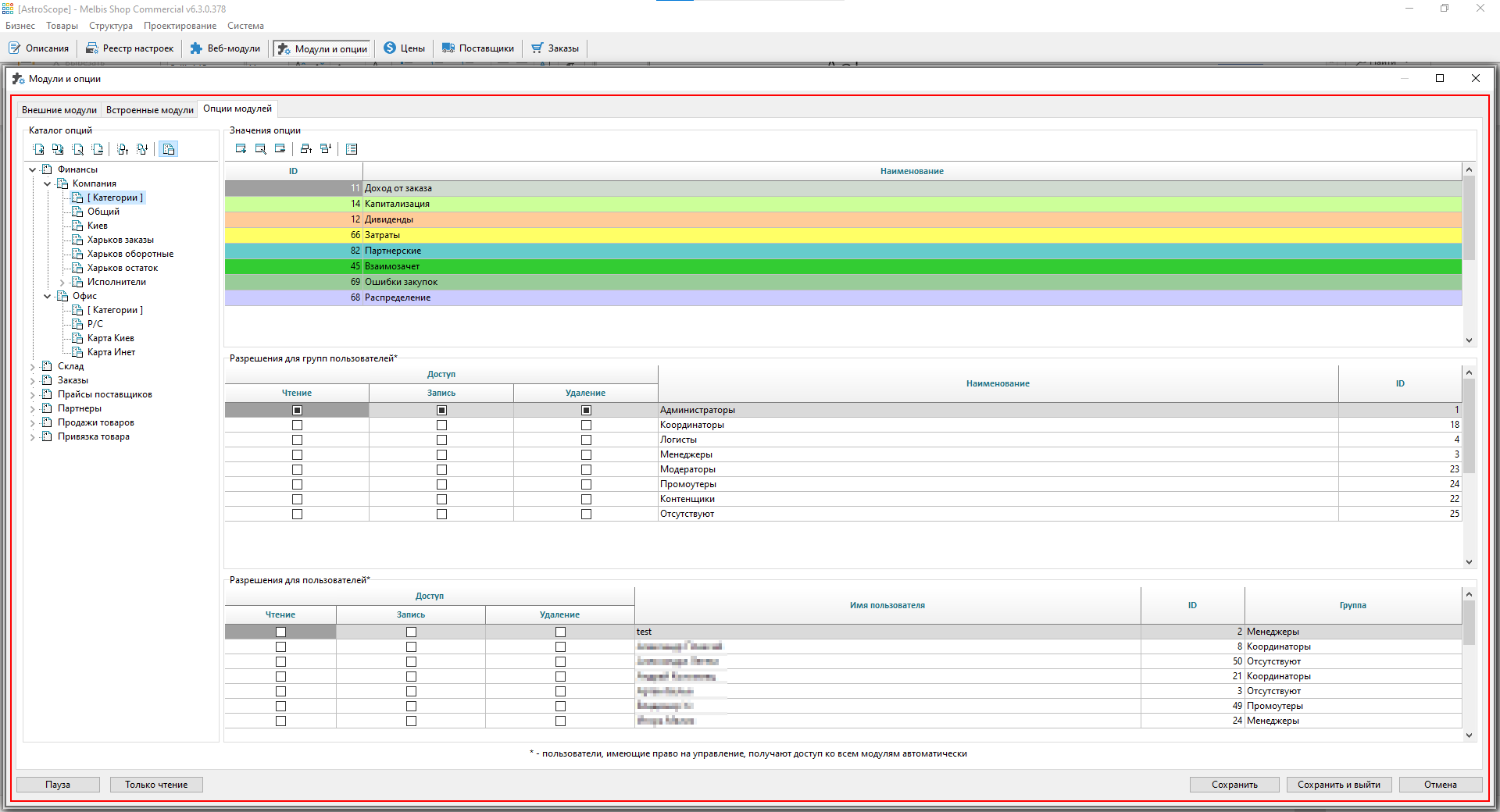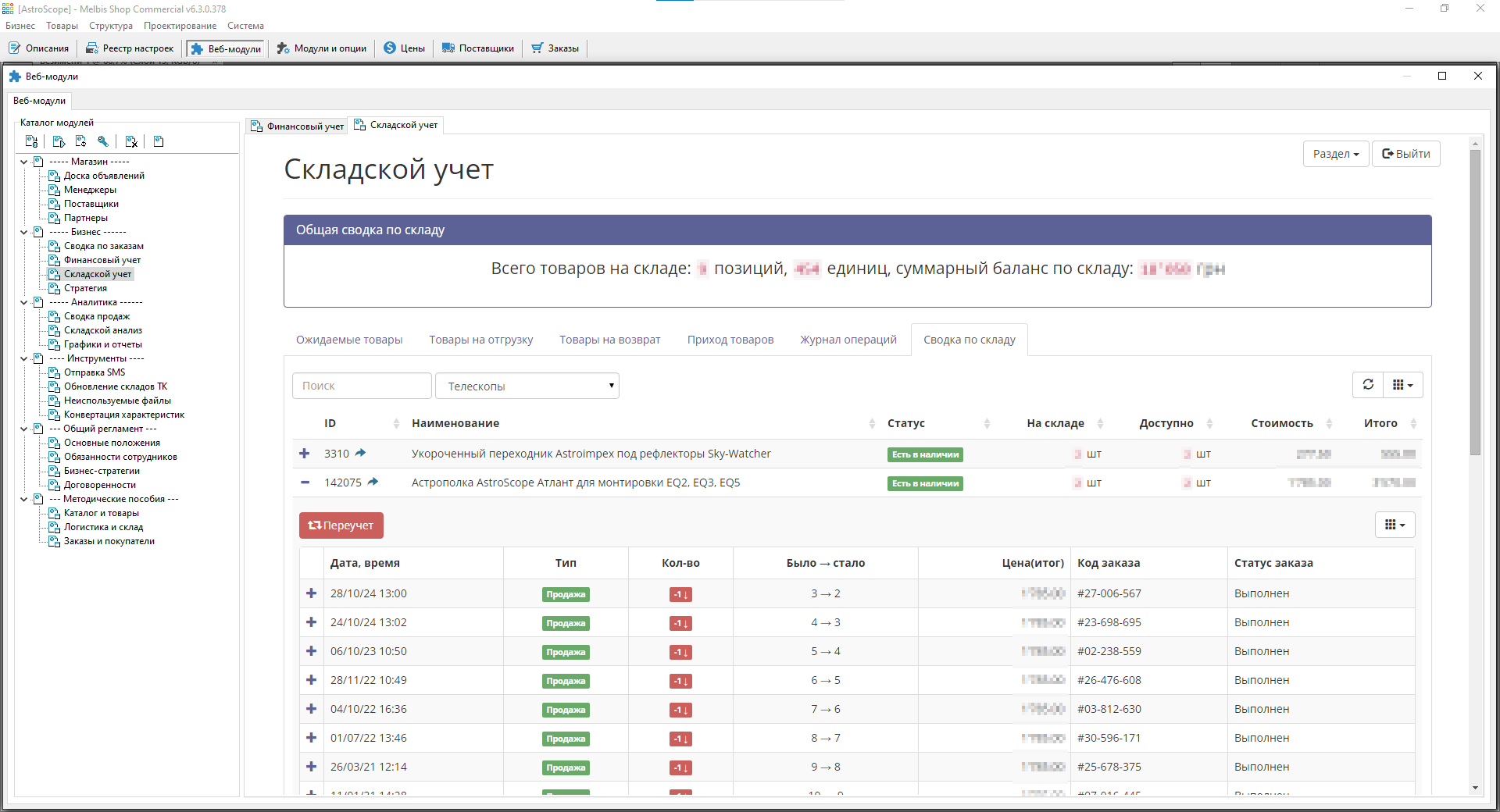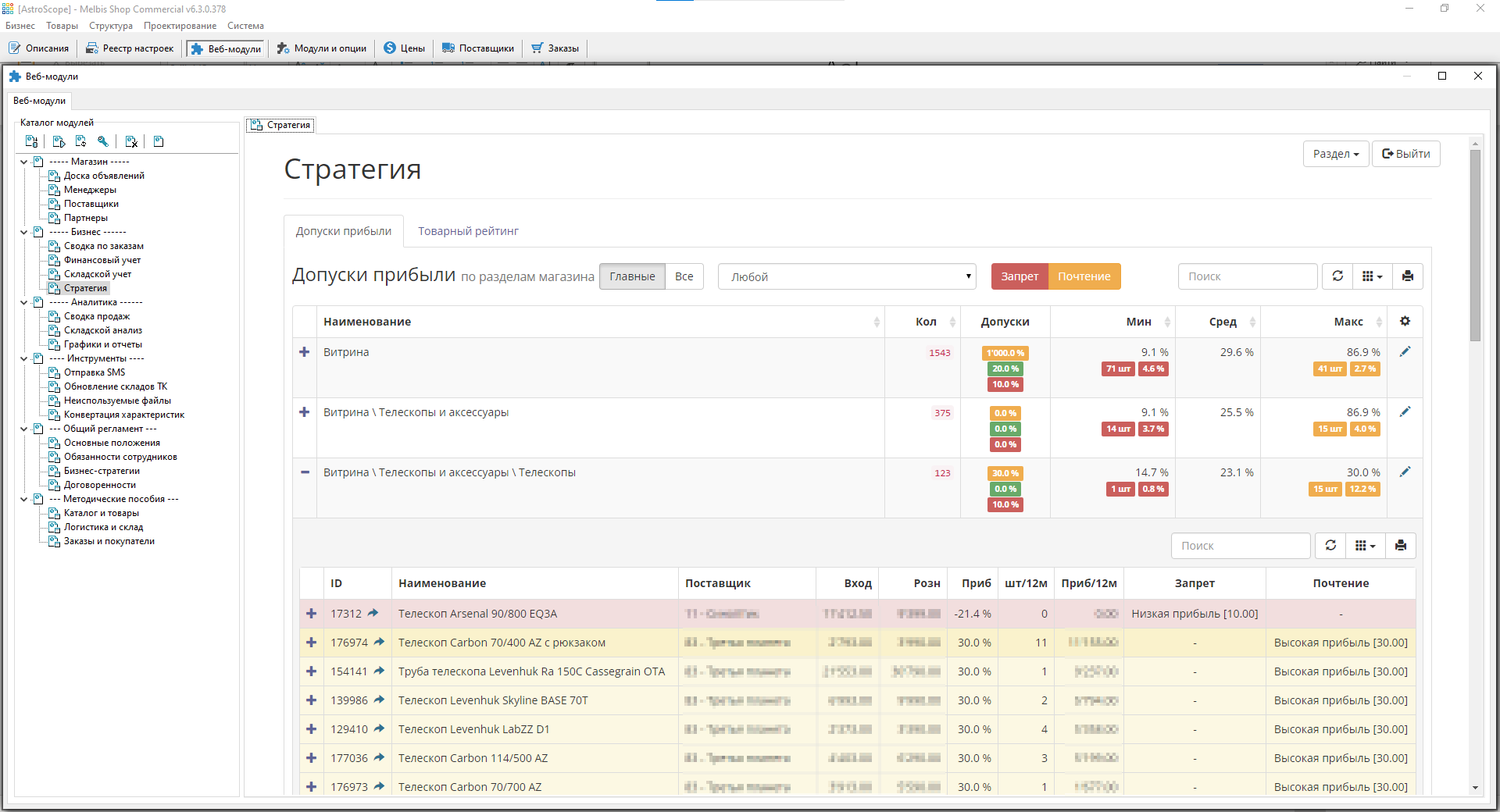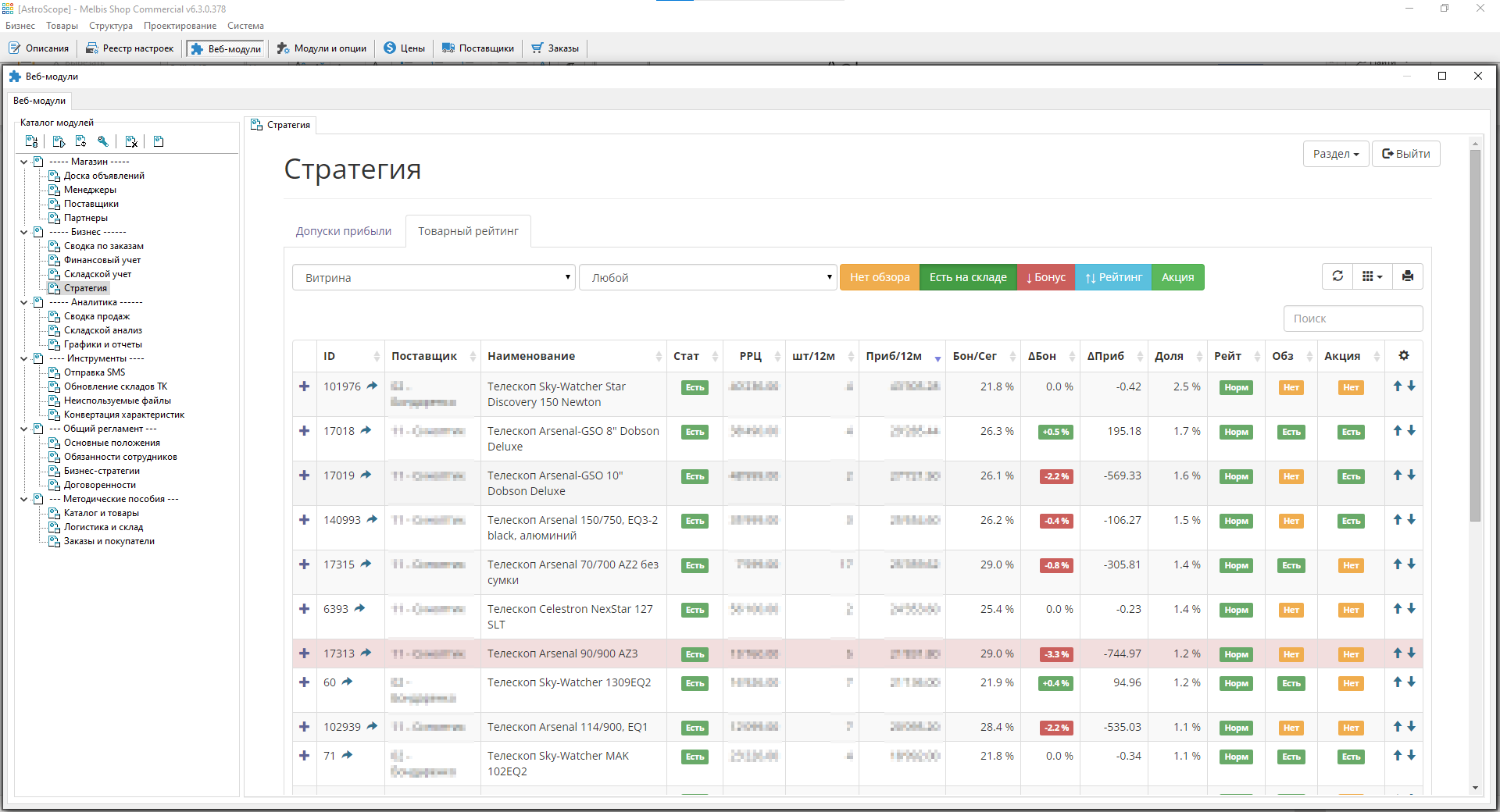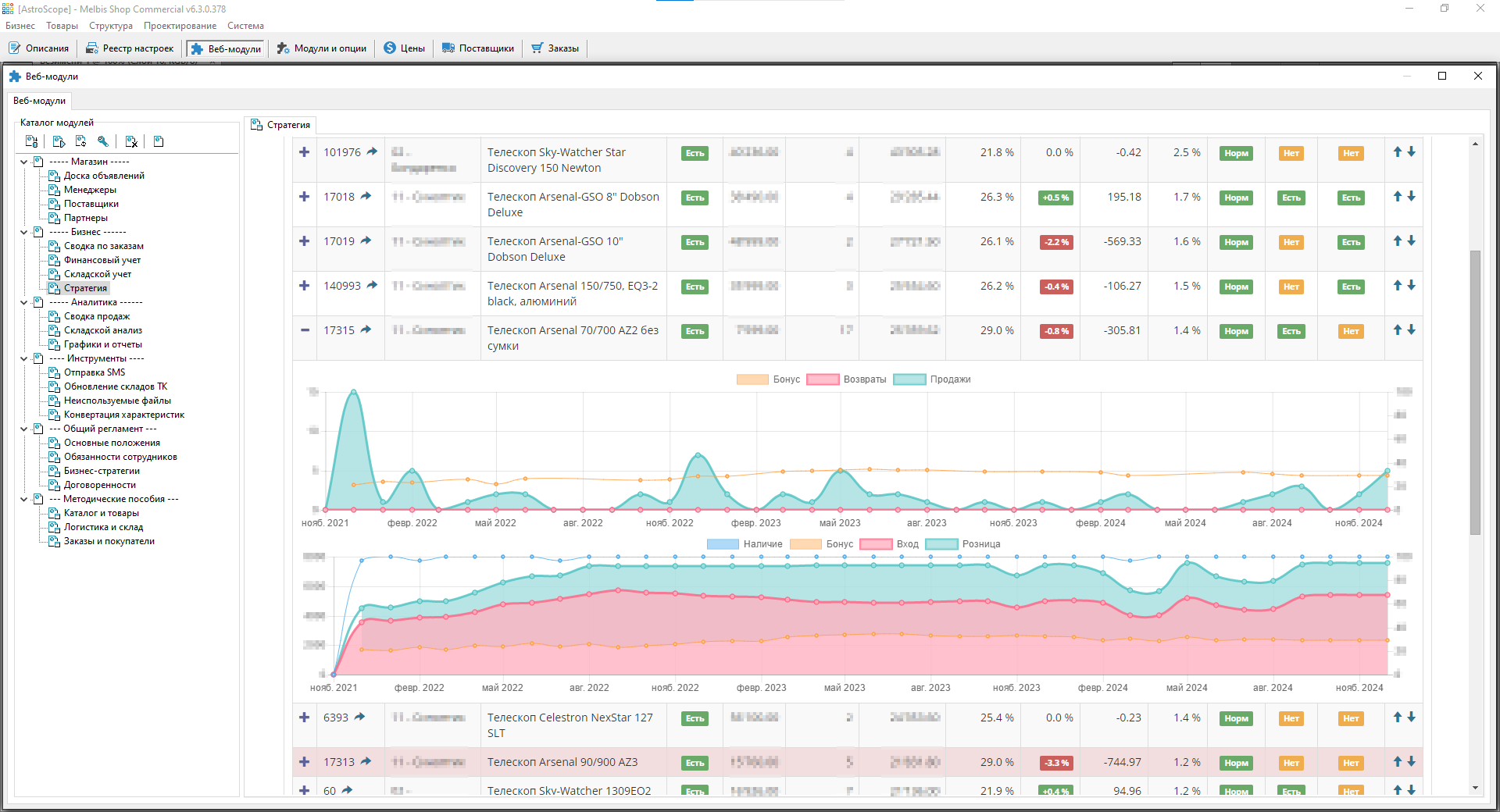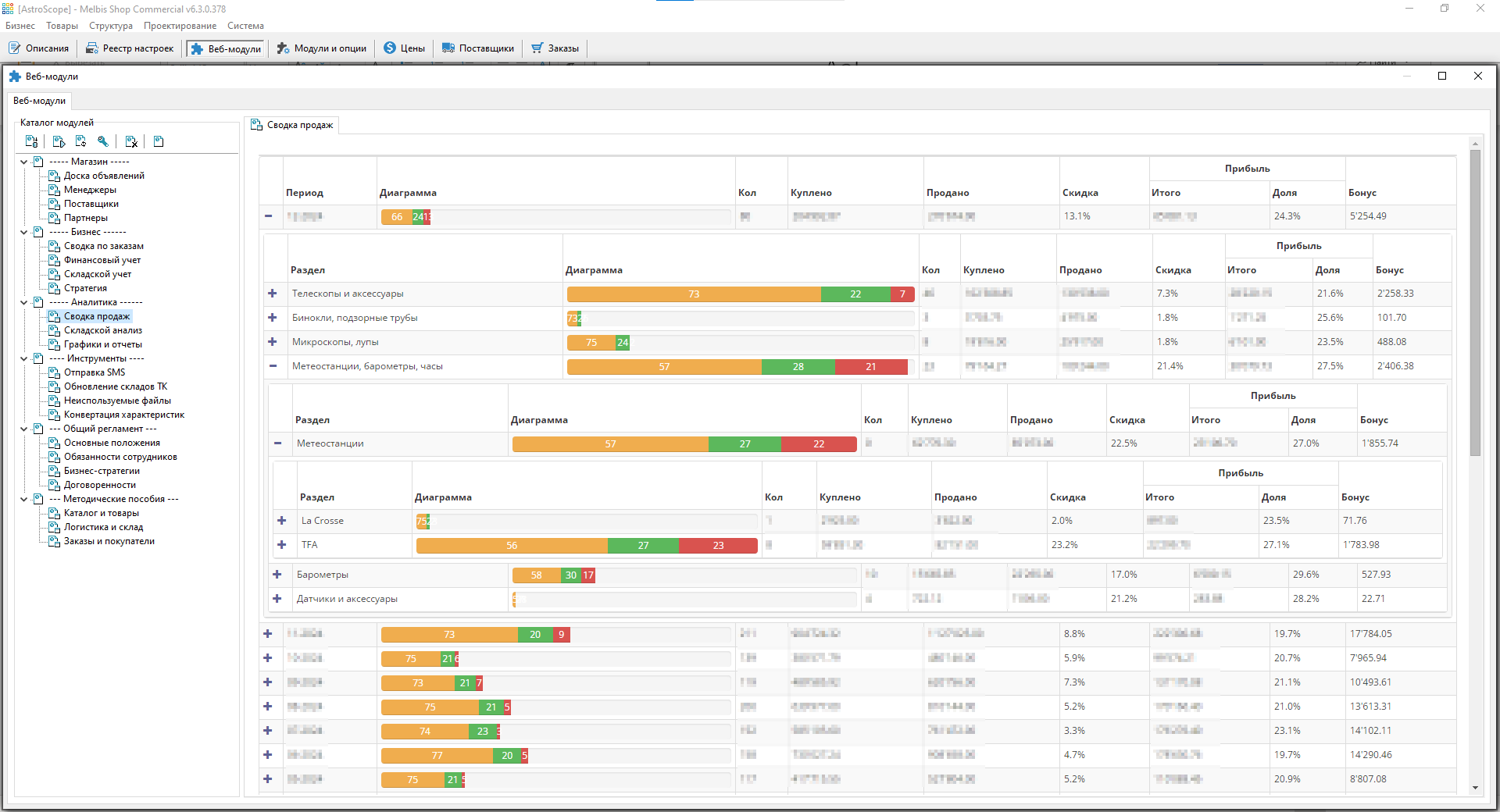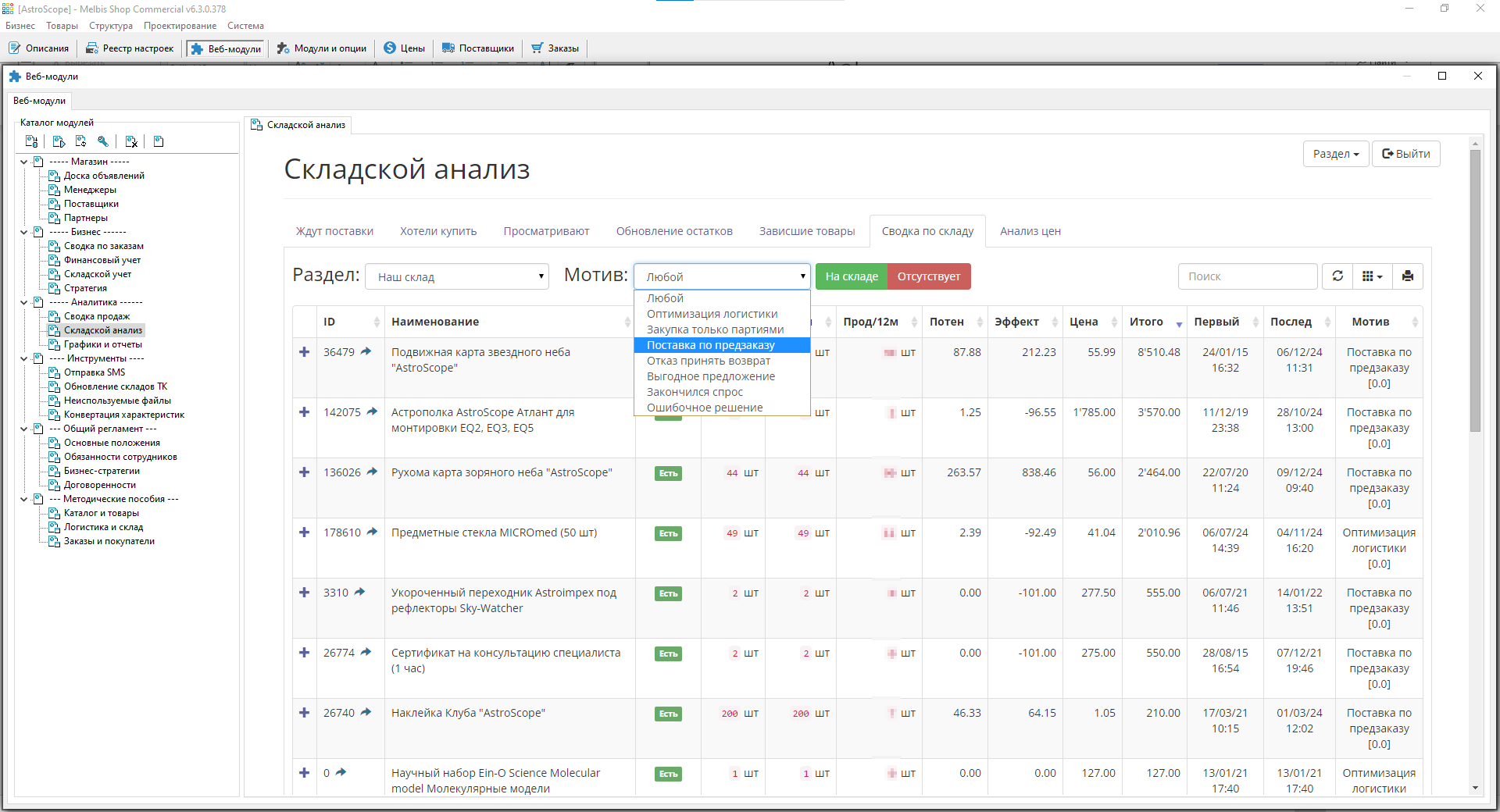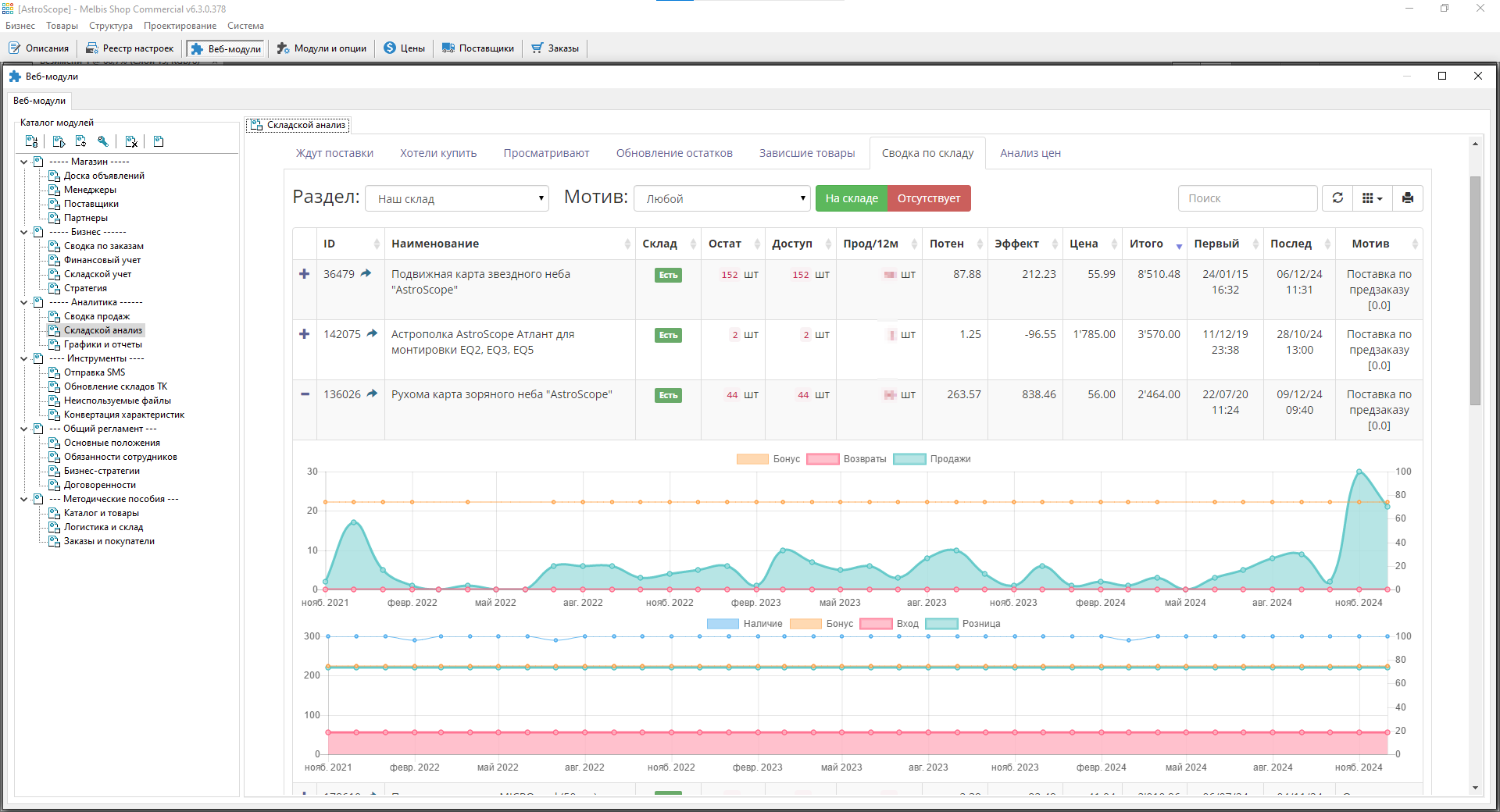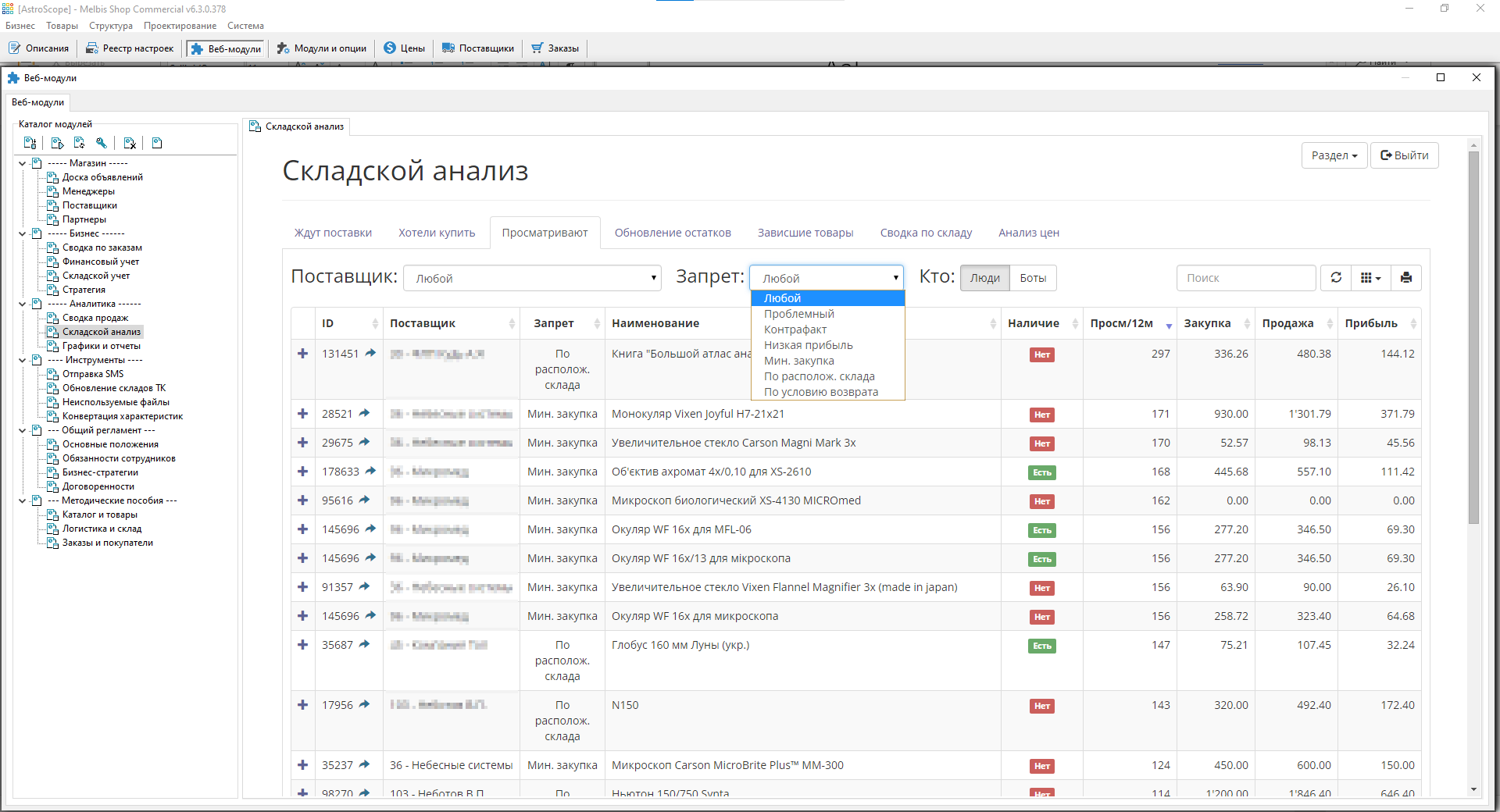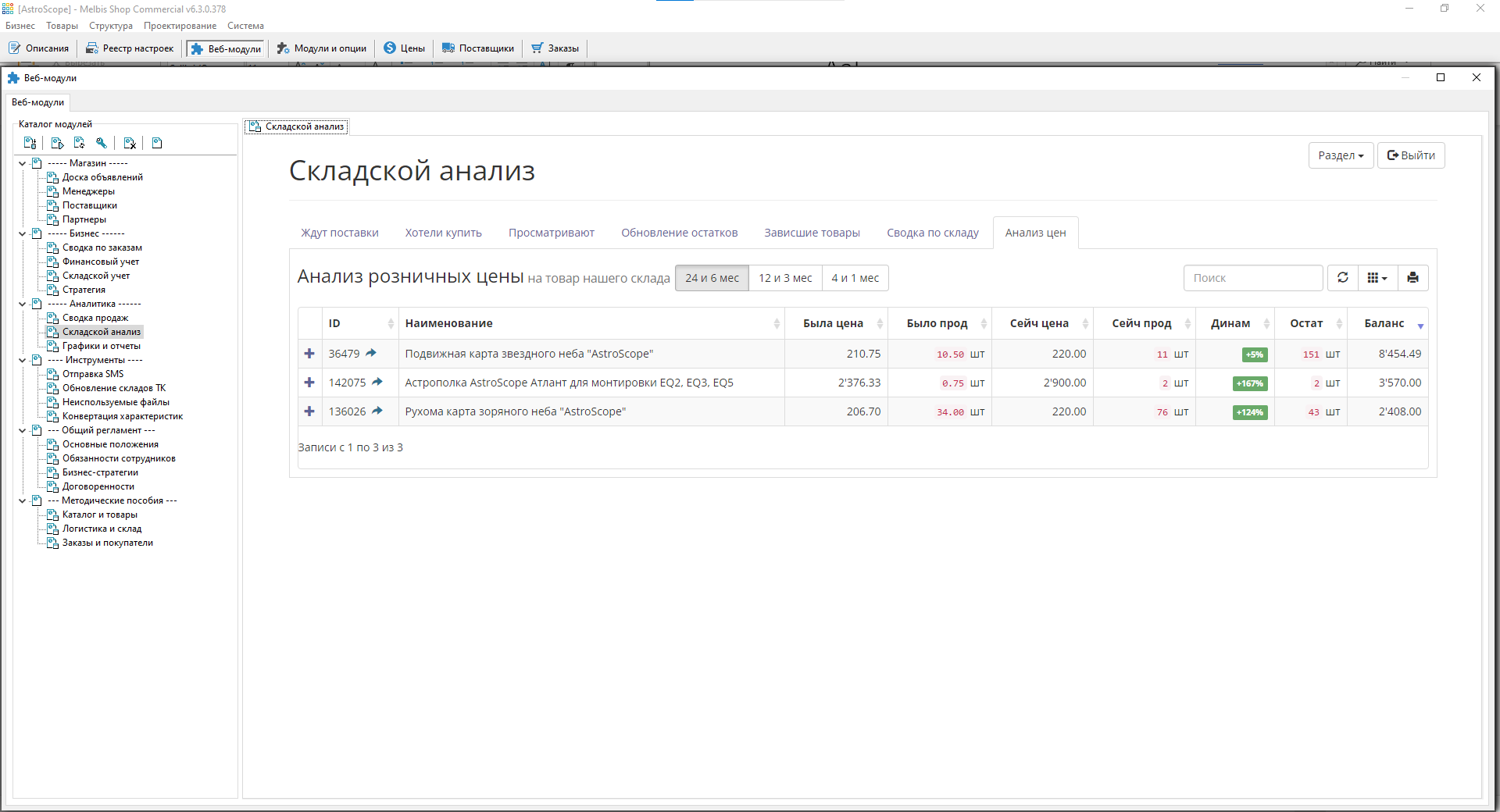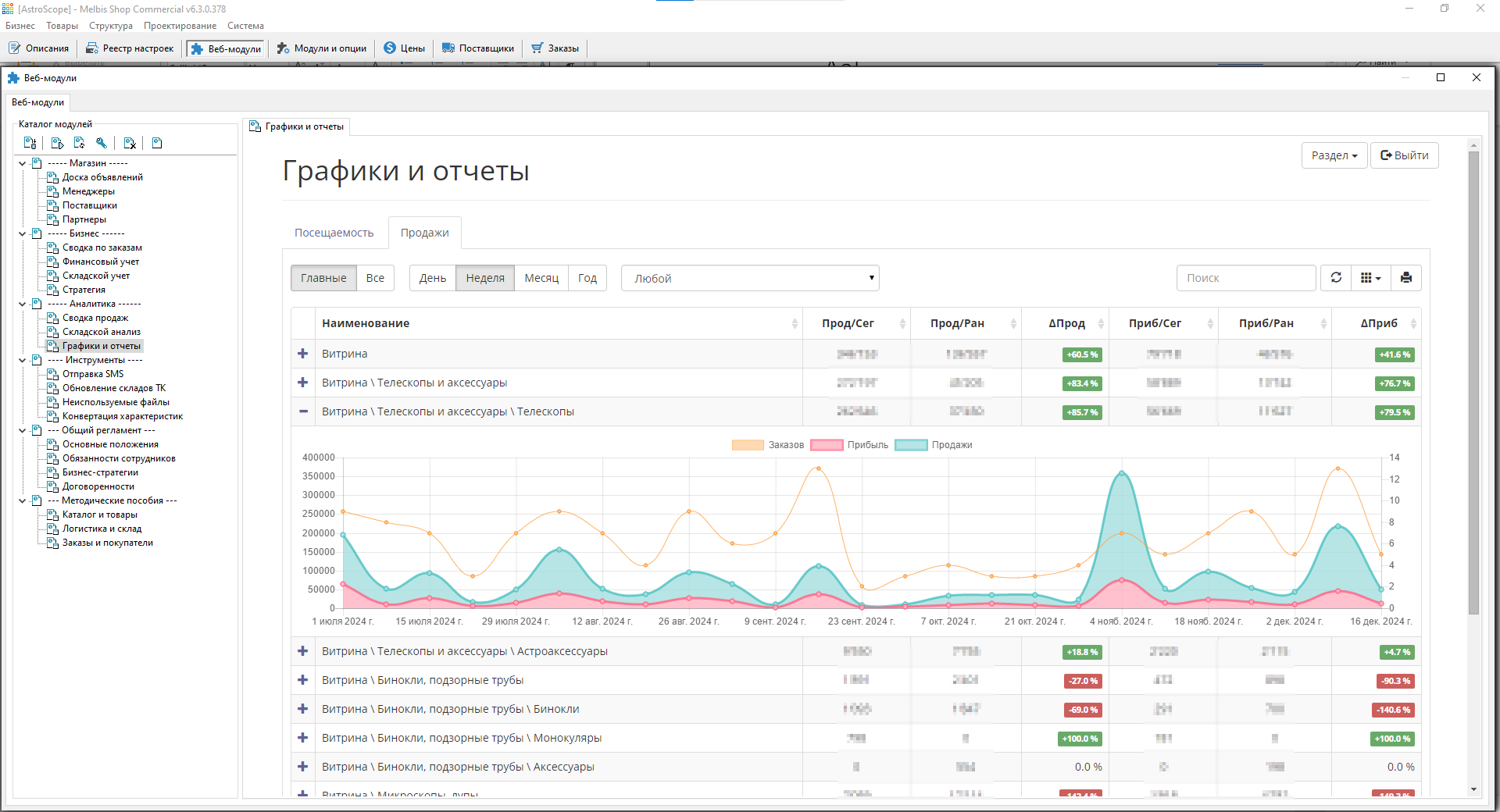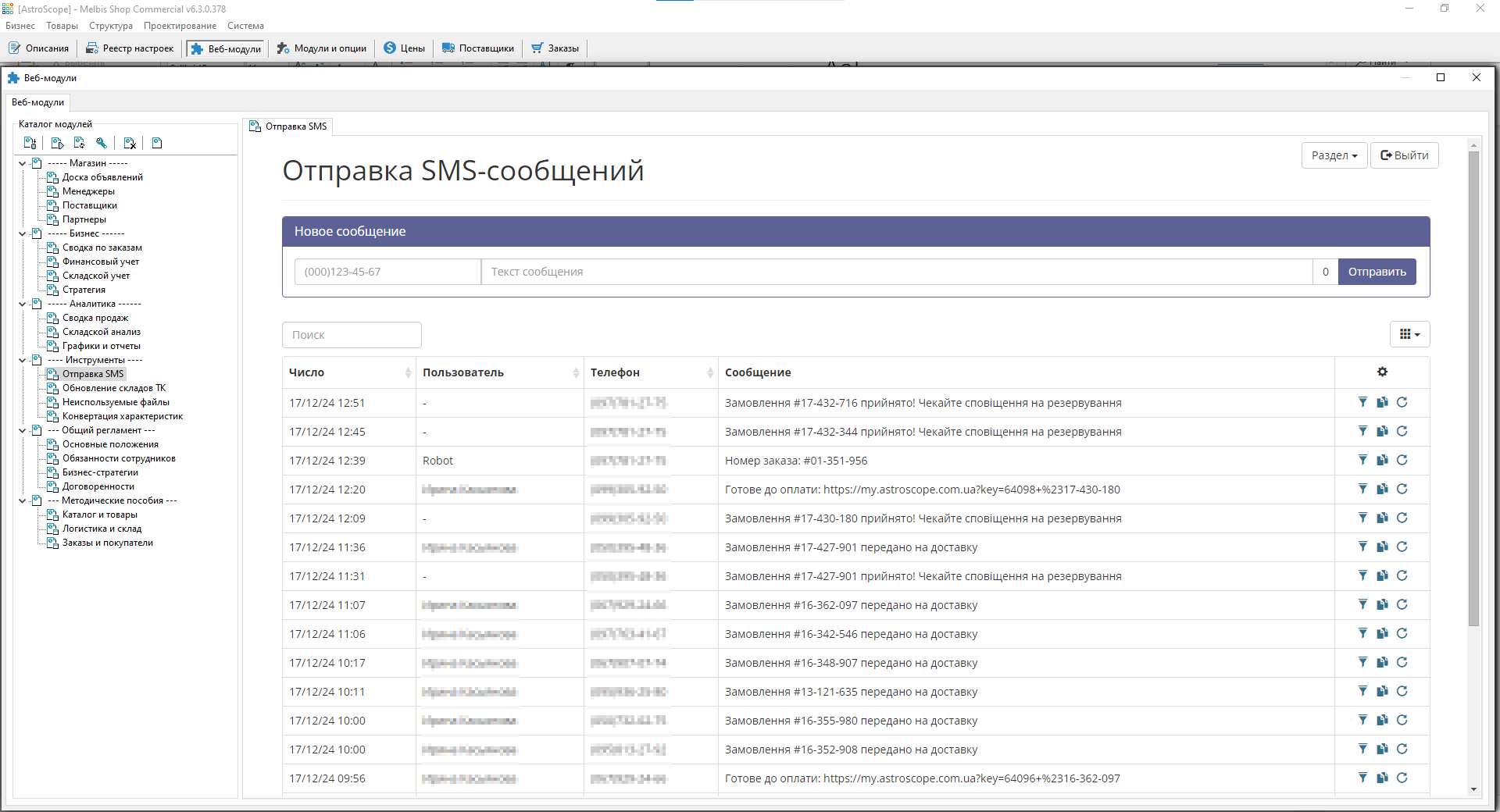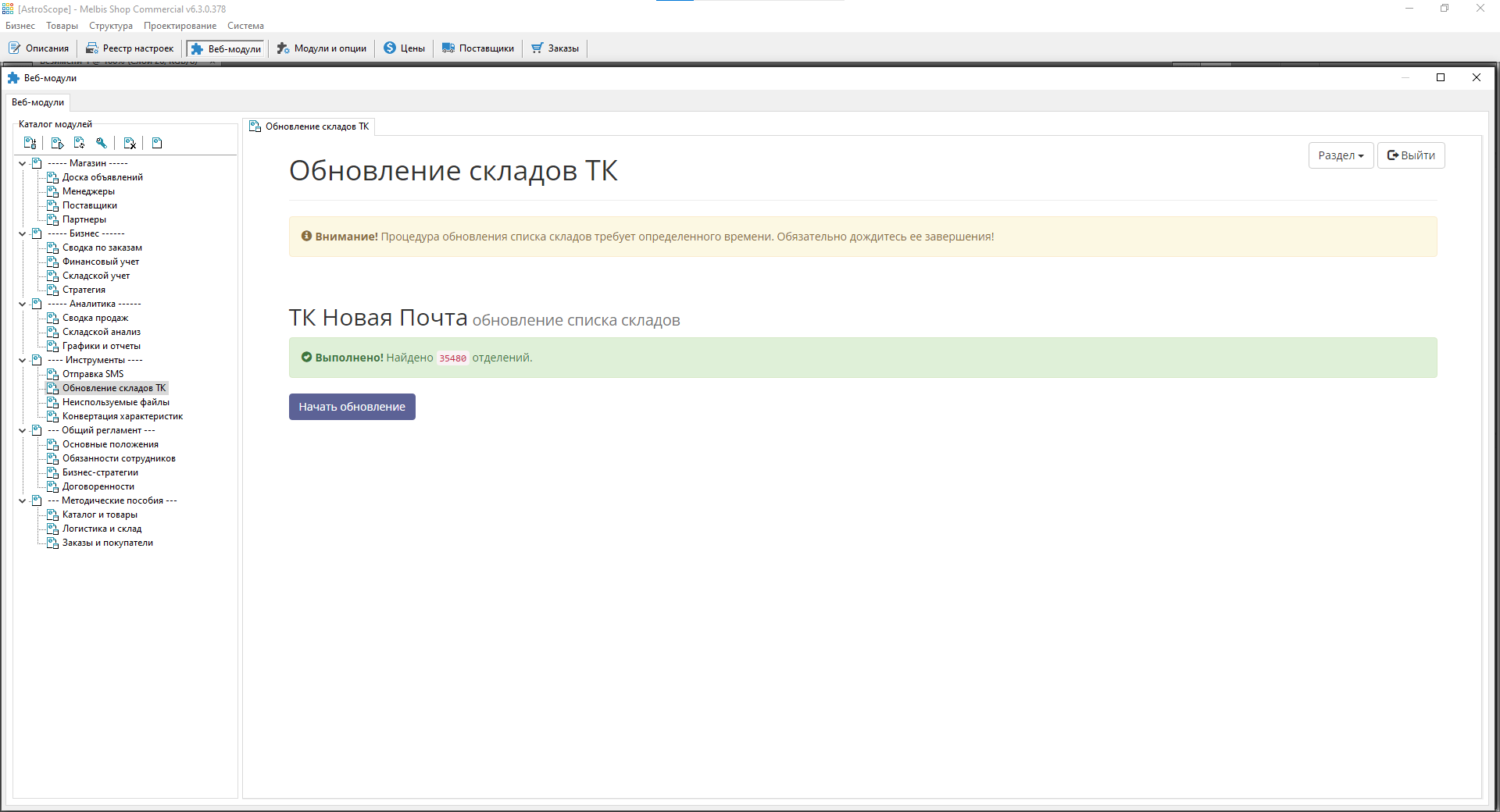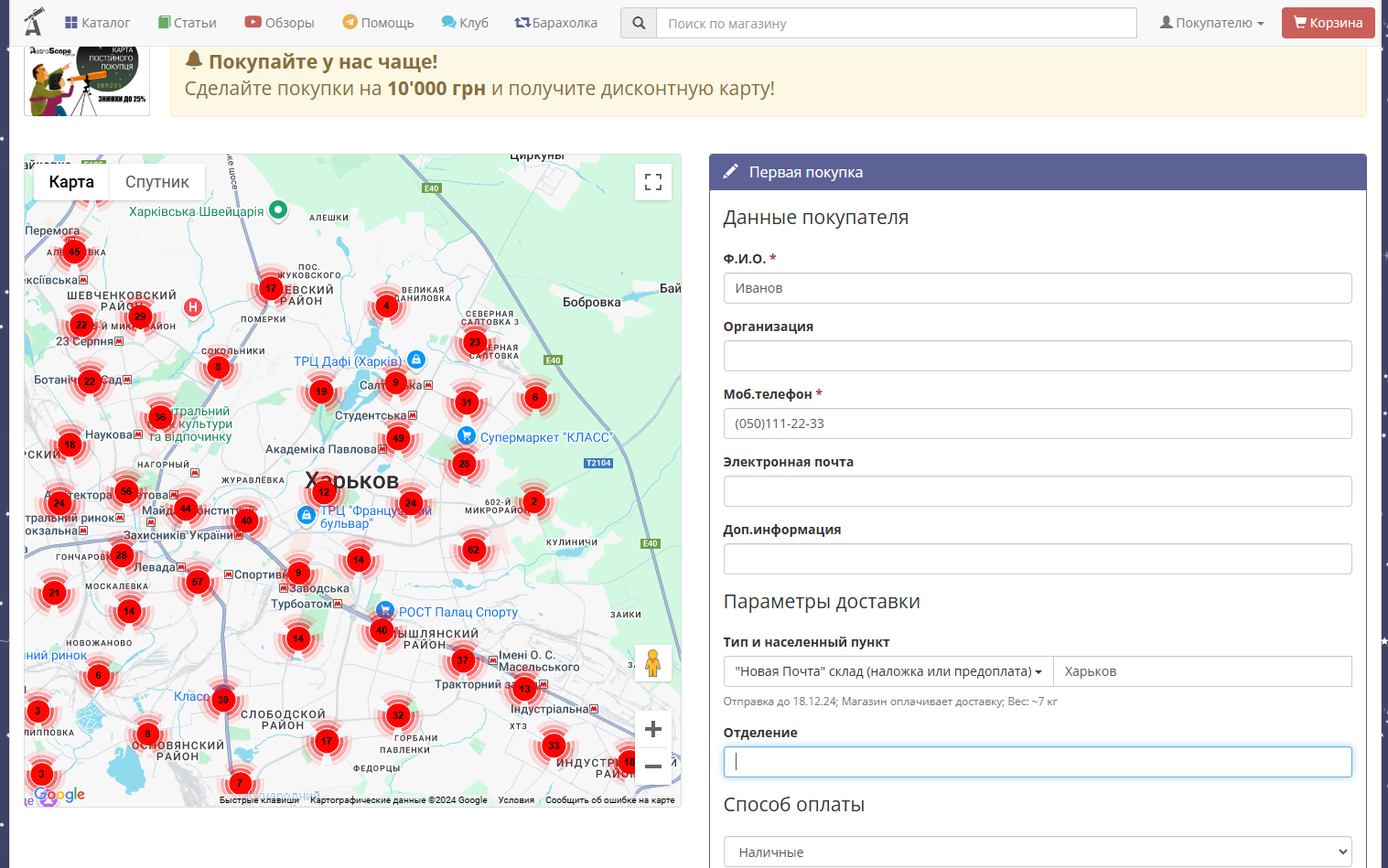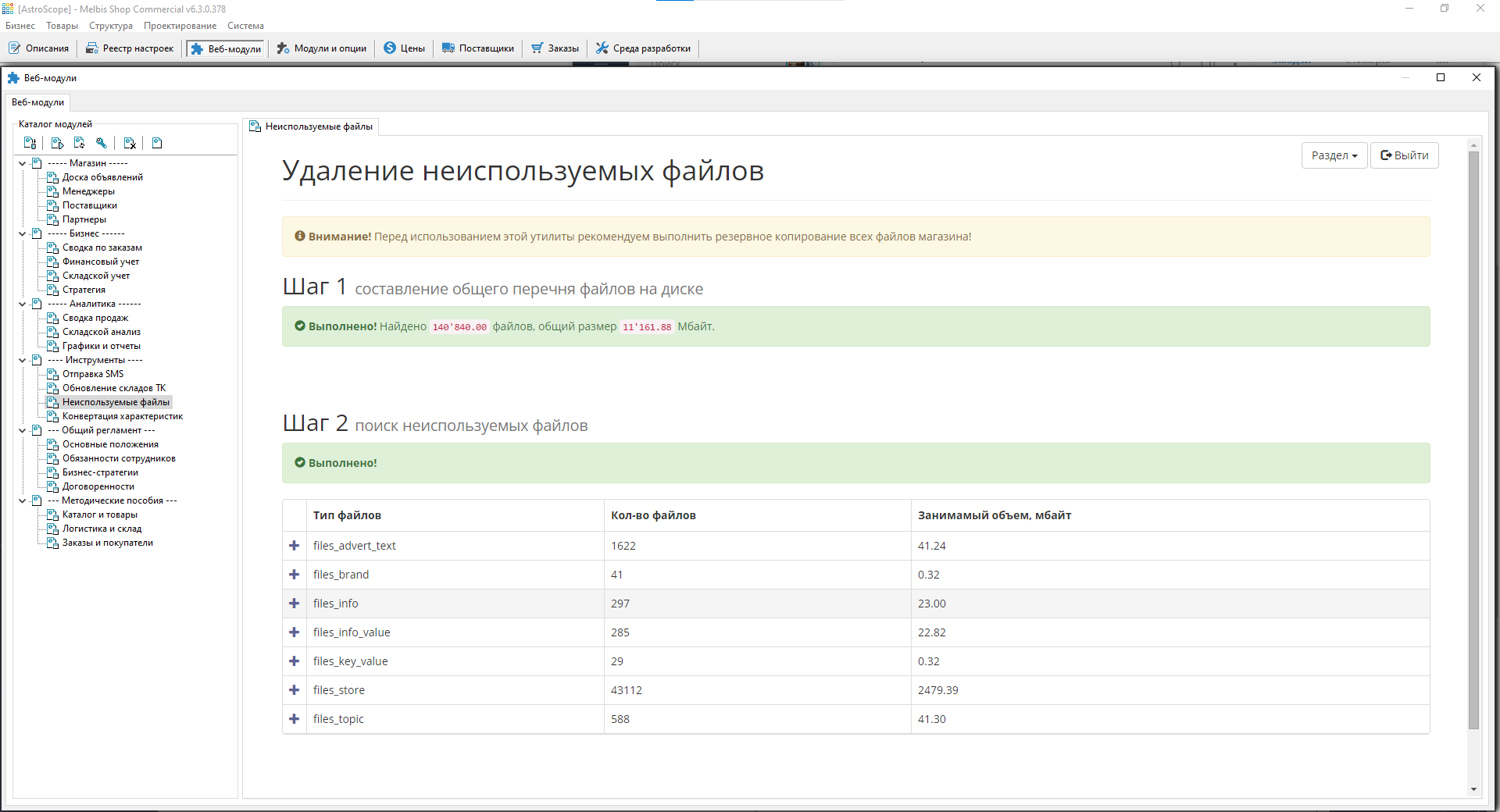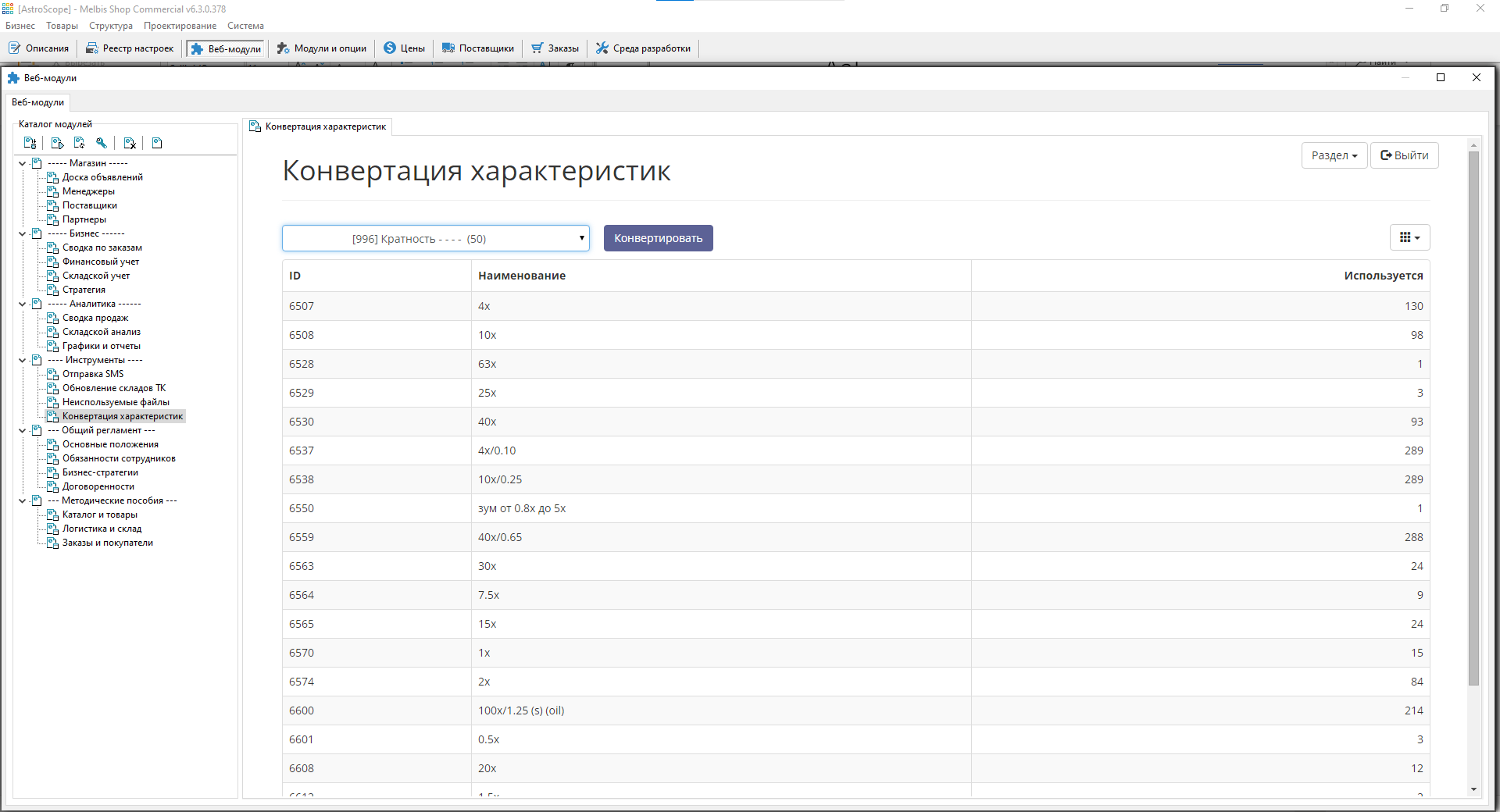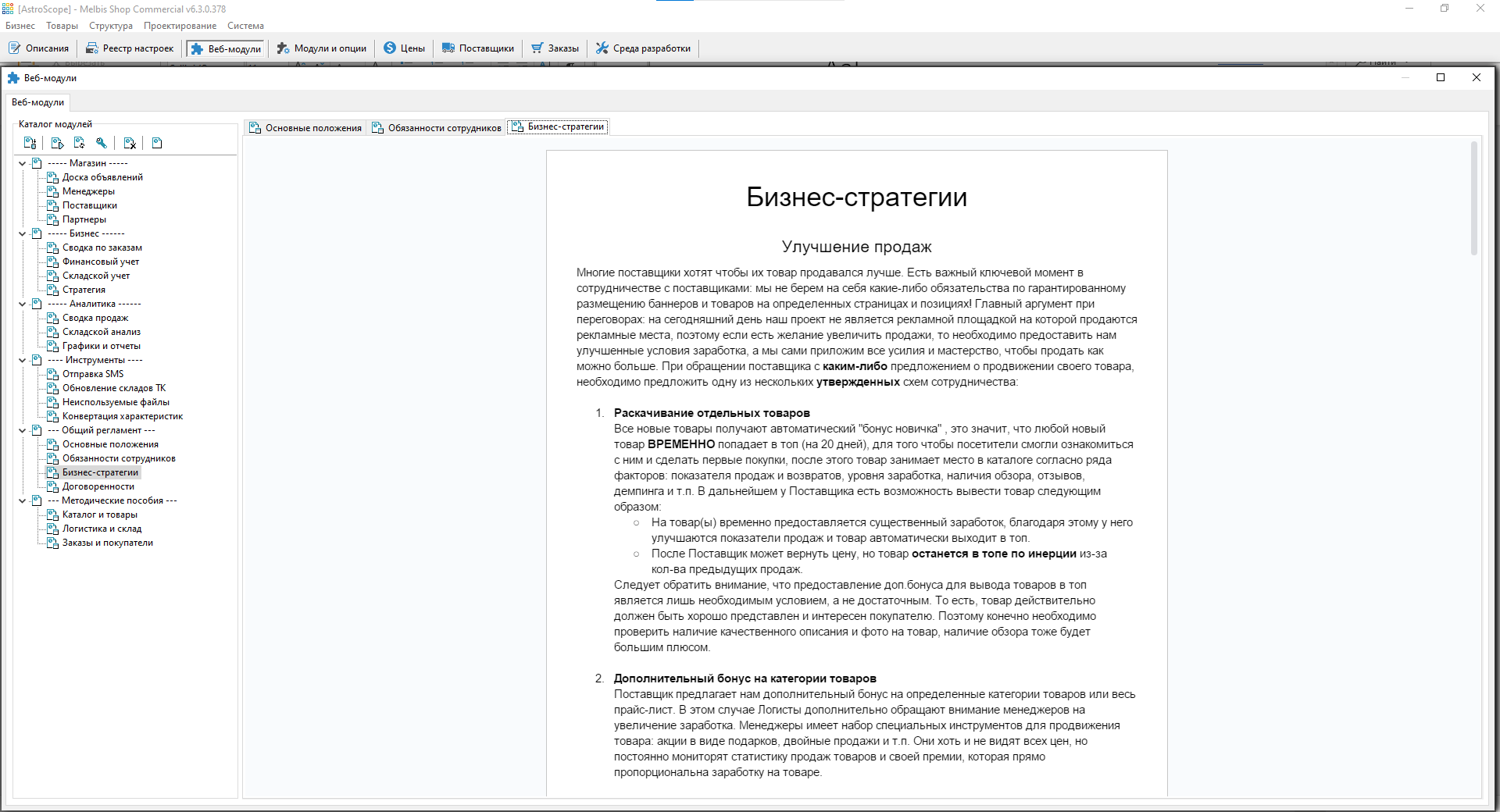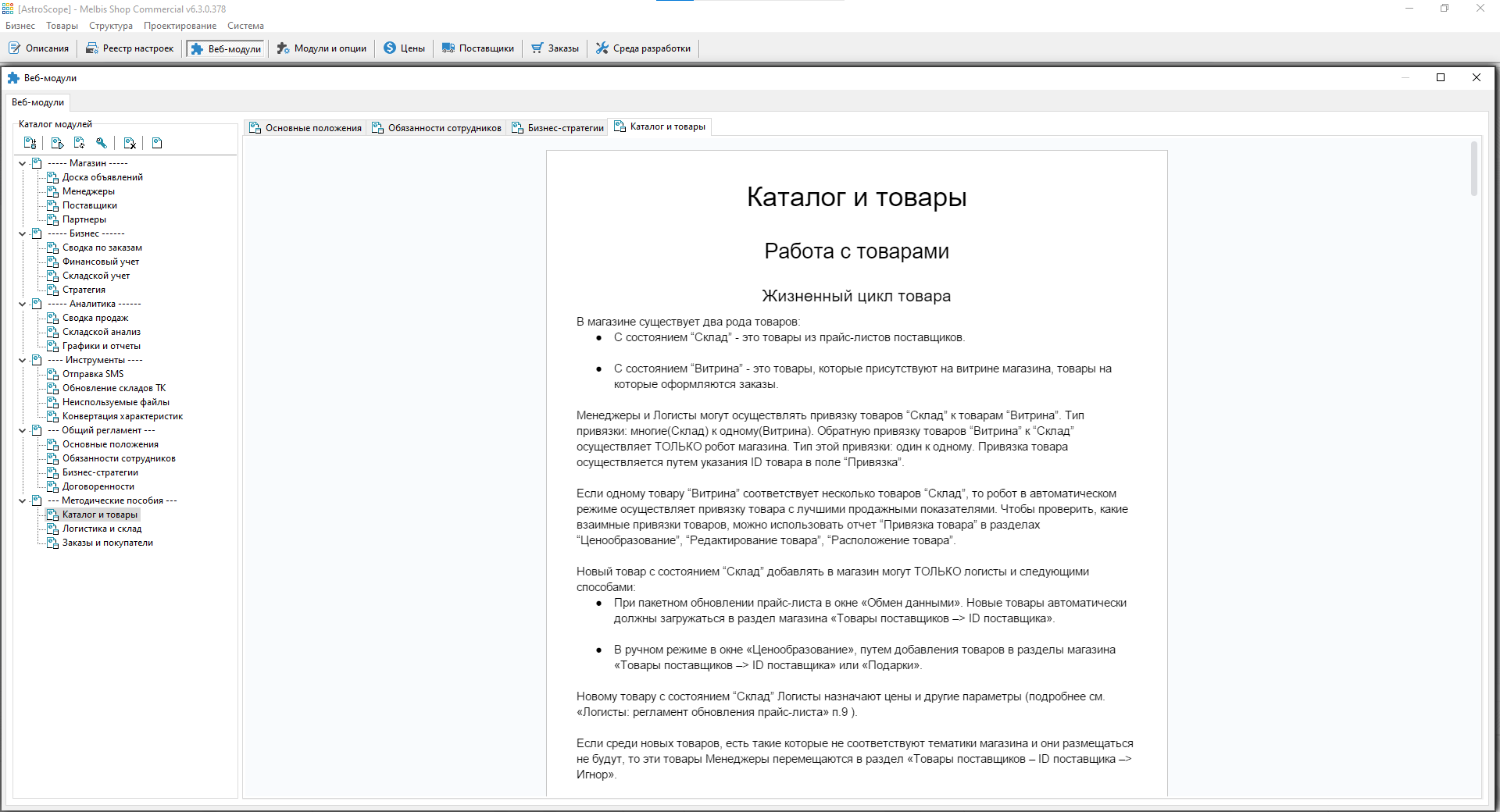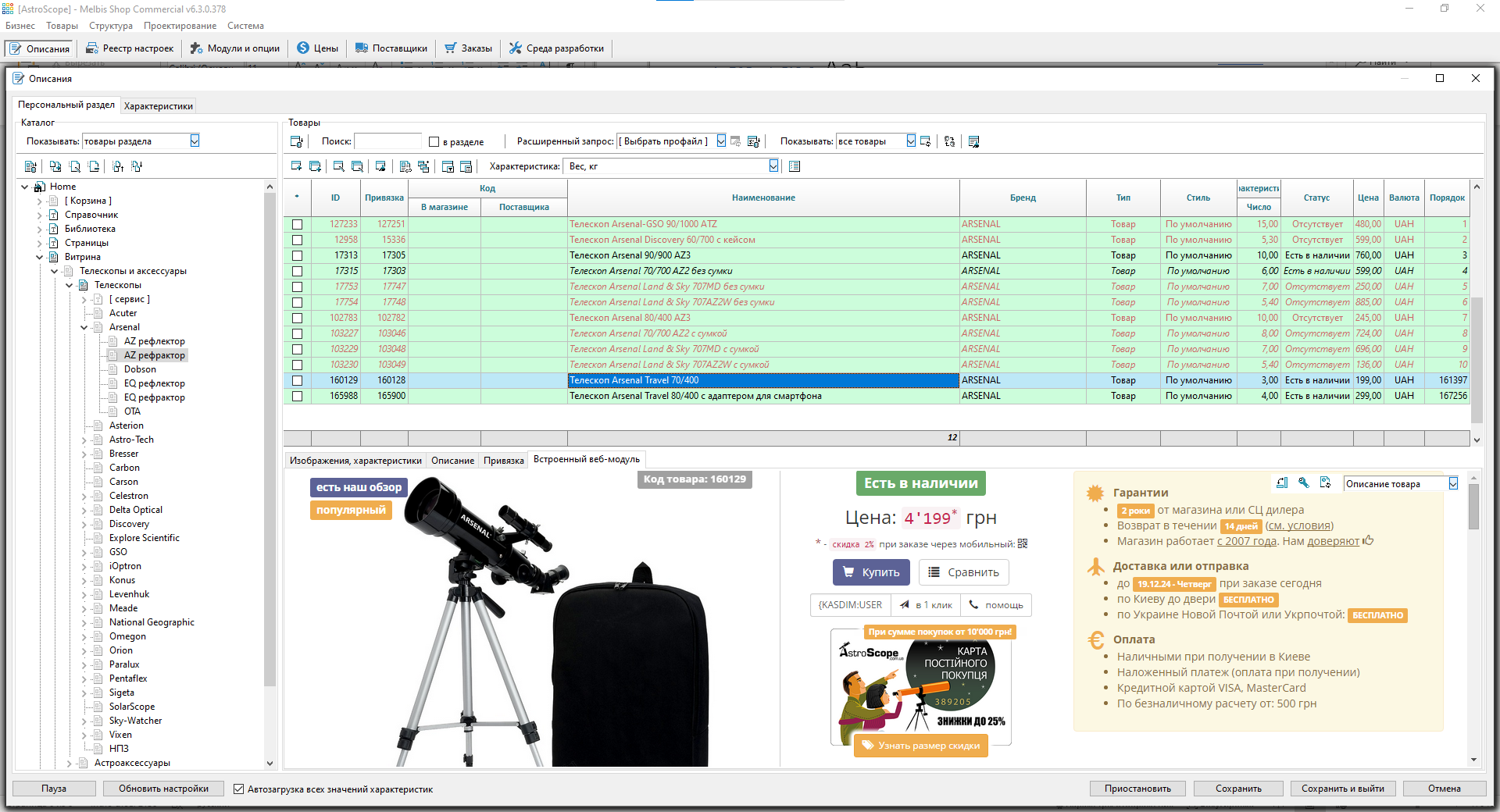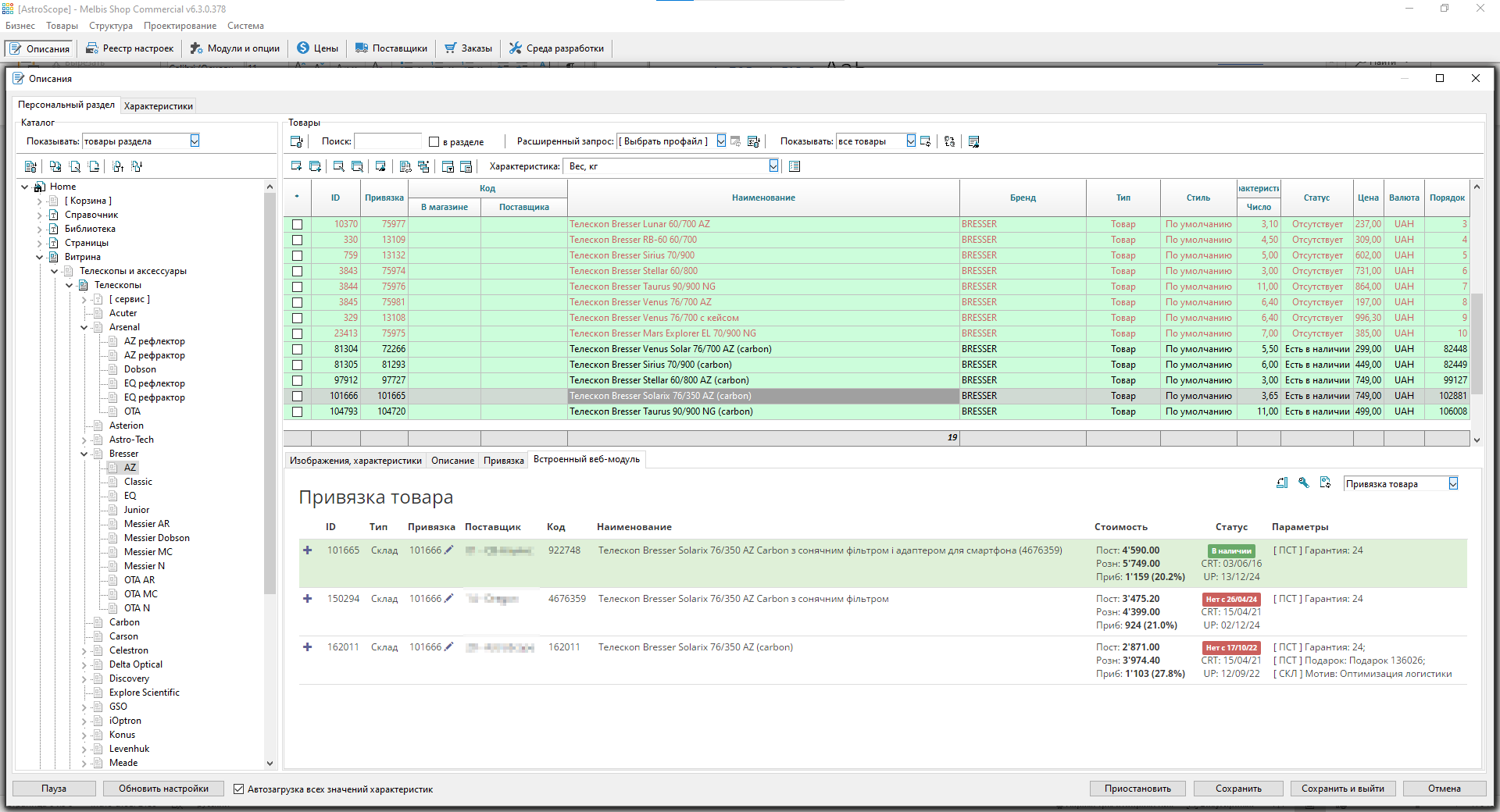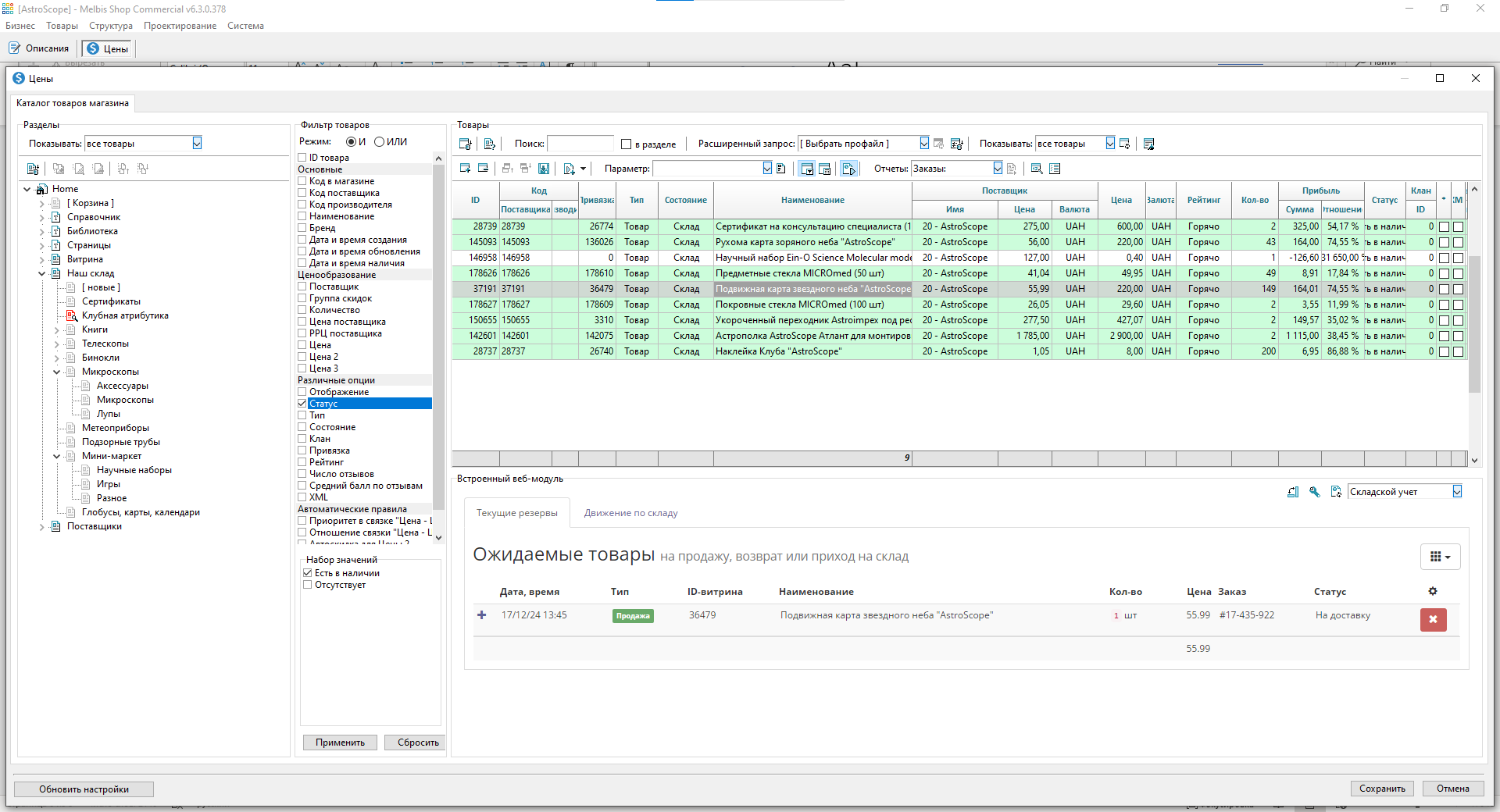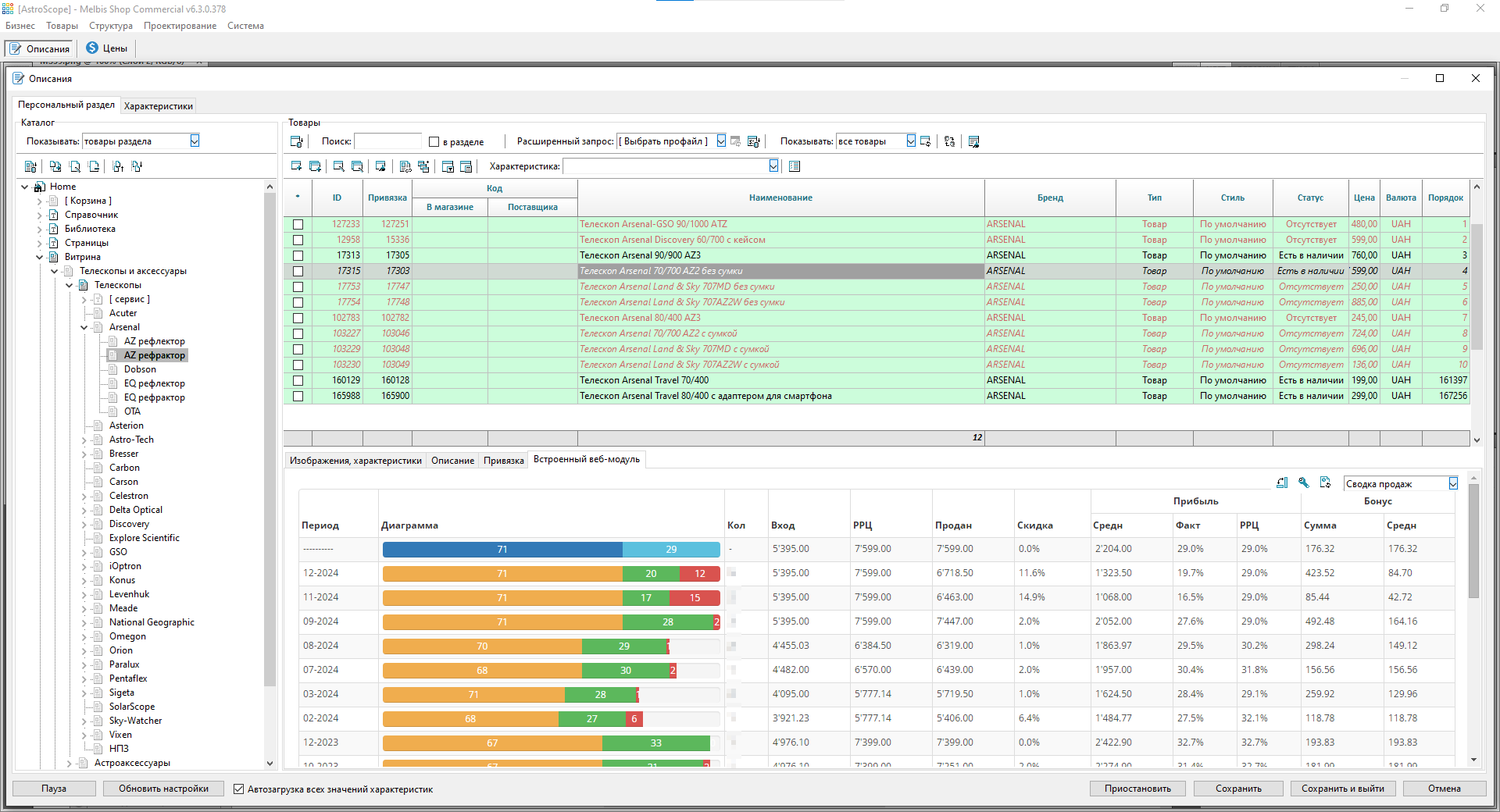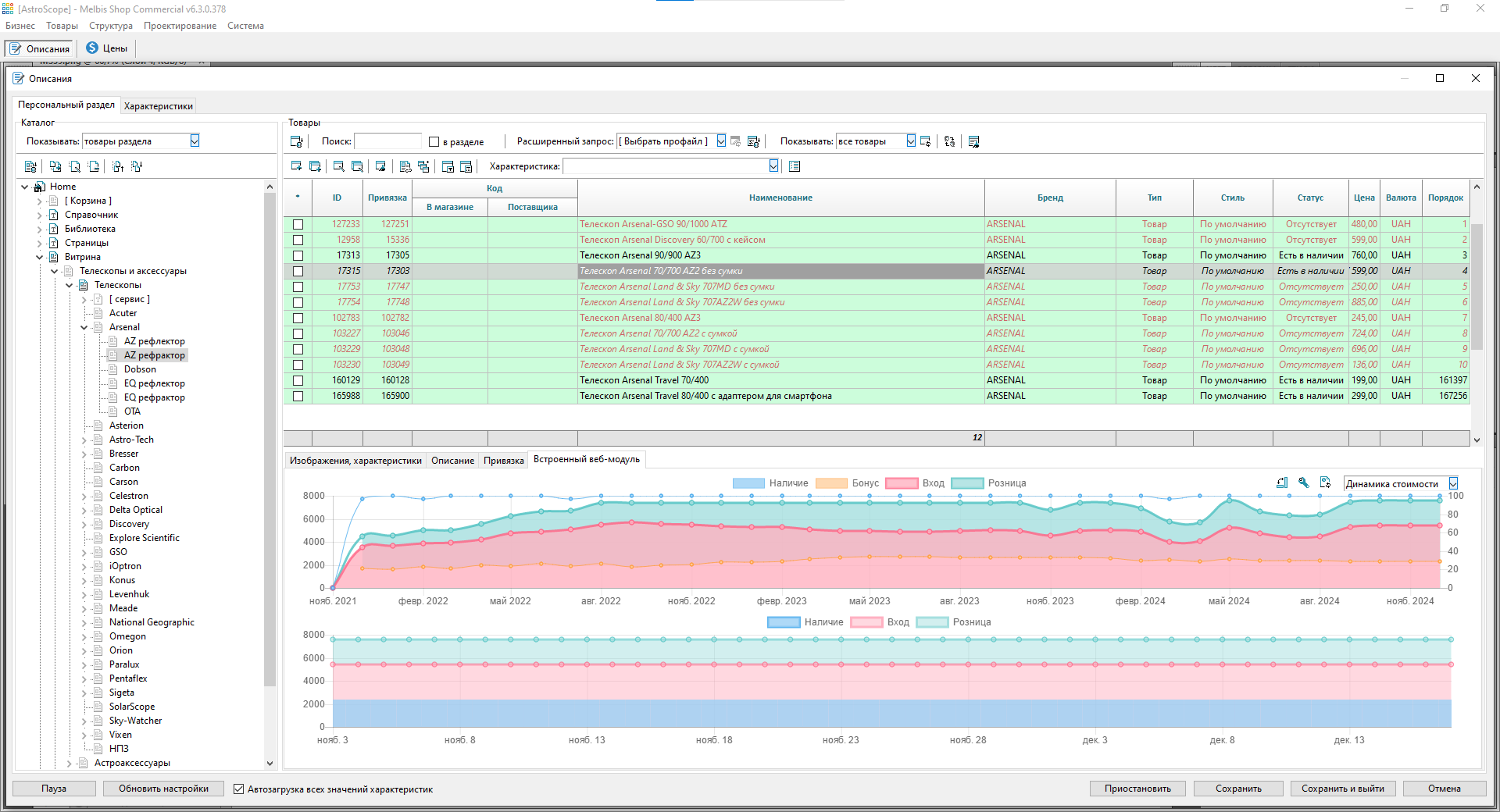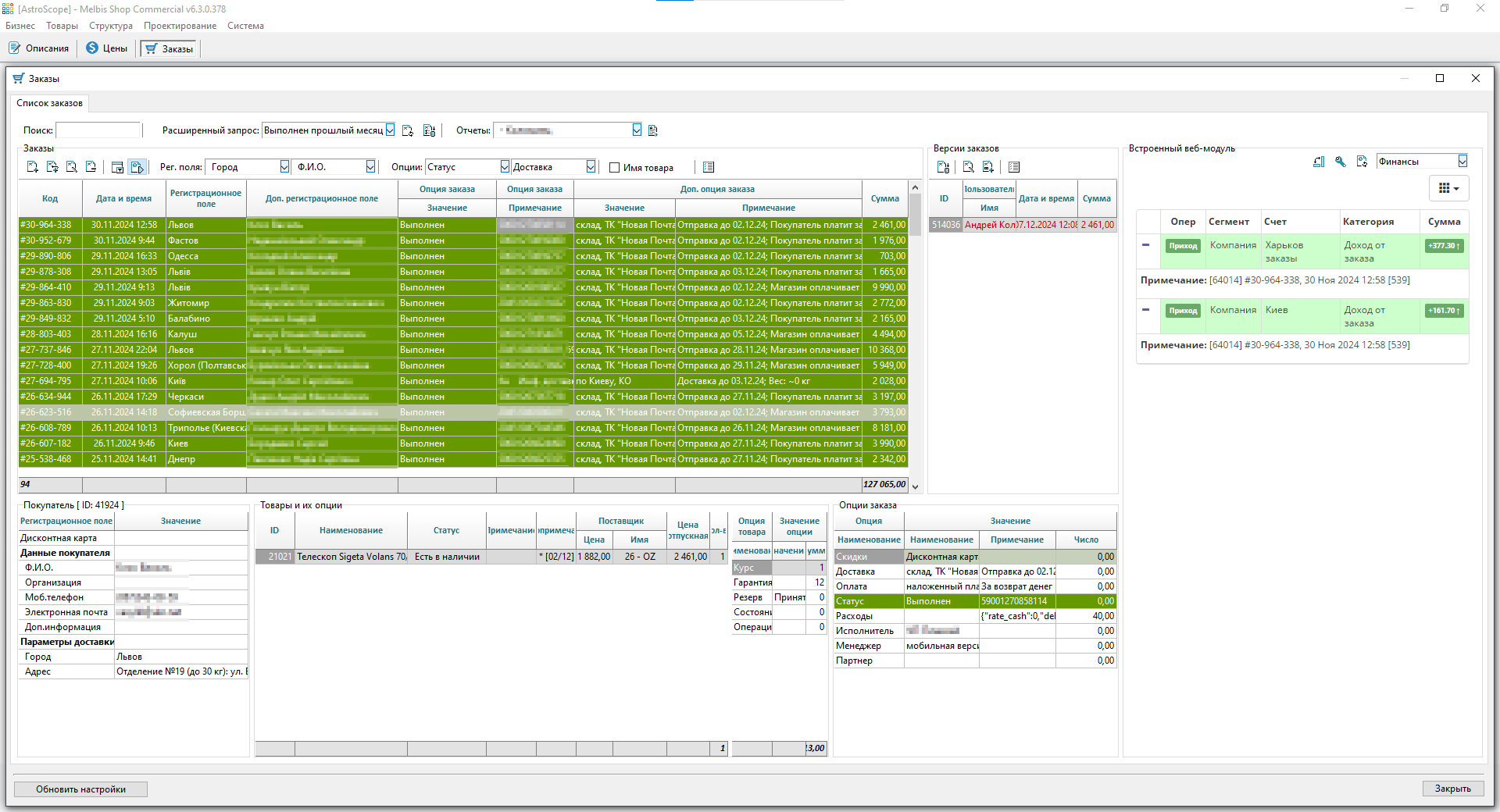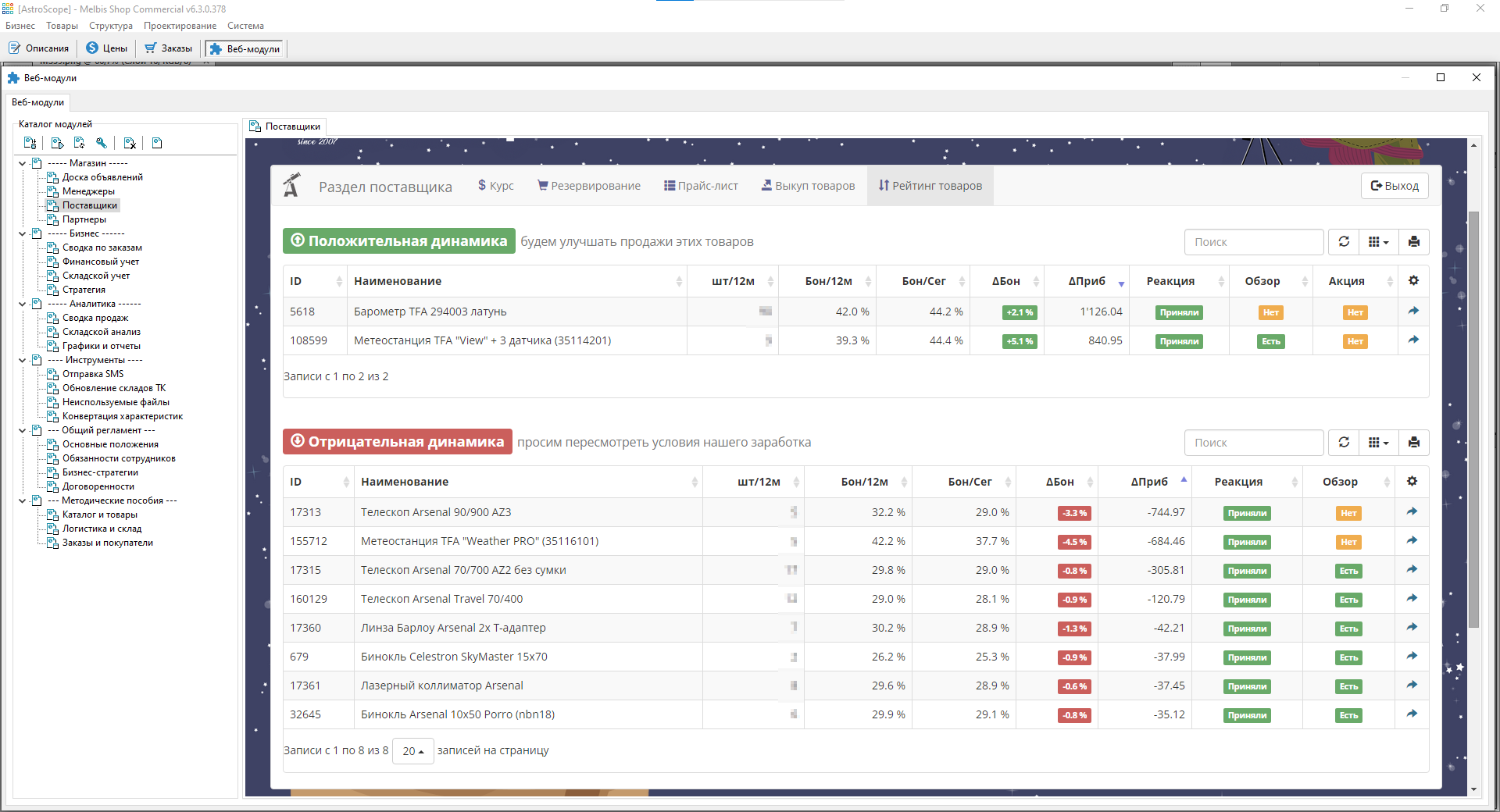An exemplary online store
It so happens that the Melbis Shop software suite is used by a number of online stores that have become leaders in their product segments. This is the peculiarity of Melbis Shop: because of its extensive functionality, it is complex and redundant for entry-level stores, but at the same time super effective for those who strive to become the best in their product area.
One such, clear example of using Melbis Shop is the AstroScope online store, which we will take as an example. This is a popular astronomy superstore where you can buy a telescope for stargazing. It was founded in 2007 and since its very first day of establishment it has used first Melbis Shop fifth and today the sixth version. Of course, apart from telescopes themselves, this online store also offers other product categories such as astronomical binoculars and telescopes.
When developing the AstroScope store, a scalable approach was used, as if this project could be transformed tomorrow into a large supermarket with new product categories. That is, the core of the project is the use of Melbis Shop multitasking, as well as the formalization and structuring of business processes, which can easily be adapted for other industry stores, for example, for a sports supermarket or a department store of children's toys, etc.
What can be said about the Melbis Shop features used in the AstroScope store?
As an example of an exemplary online store on Melbis Shop, we will take a look at AstroScope Shop from the inside, thanks to which you will have an opportunity to evaluate the business structure of the project and its implementation with the help of Melbis Shop 6.
This is how the general statistics of the AstroScope Shop database characterizing its content looks like:
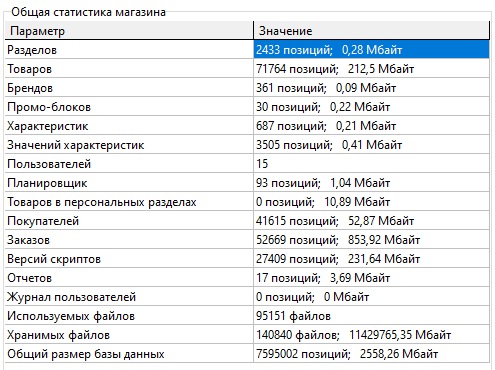
Of course, the AstroScope project uses all those basic features that are already declared in the Screenshots section of the program. In general, these are standard functions for working with descriptions, prices and price lists of products, so they will not be listed here again.
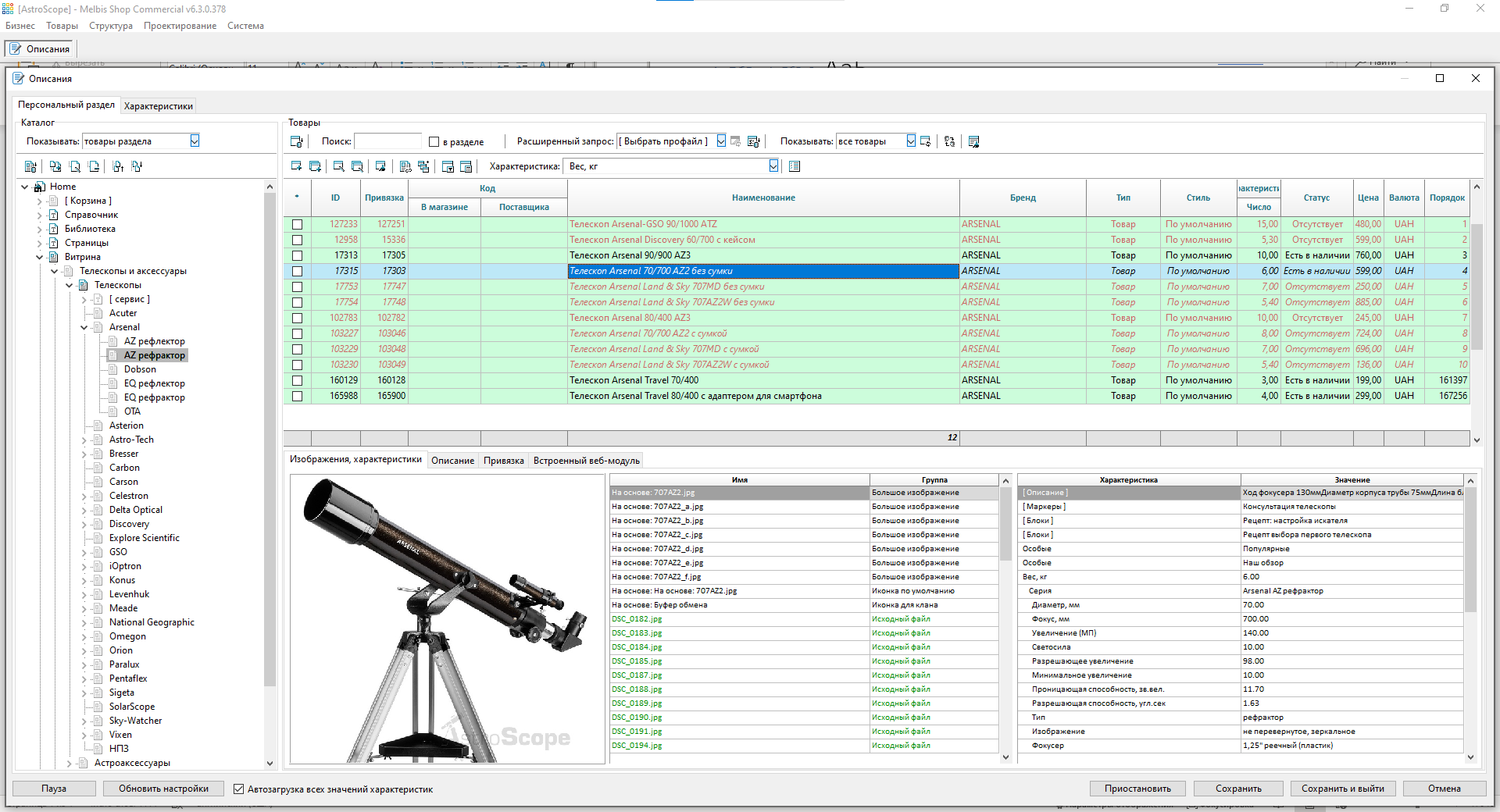
Of course, besides the standard features of Melbis Shop, this project has its ownspecific configurations and modules. We will focus on them in detail.
Each of the employees has their own roles and responsibilities according to the initially prescribed regulations, for example:
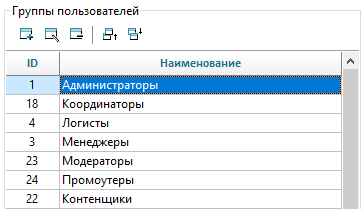
Moderator
- Control and training of managers
- Control over filling the store with goods
- Management of structural elements of the site and distribution of access rights
Manager
- Consulting and receiving orders by phone
- Editing product descriptions and images
- Improving the quality of presentation of the section and goods in it
- Product analytics
- Consulting on the forum and social networks, responding to product reviews and e-mail messages.
- Working with regular customers
Promoter
- Managing showcase catalogs
- Quality control of product presentation
- Quality control of filters
- Tracking and publicizing store events
- Organizing the writing of product reviews
Senior logistician
- Supervision and training of logisticians
- Financial accounting and business issues
- Search for new suppliers and interaction with them
- Control and analysis of warehouse accounting
- Conflict resolution
- Working with promotional material
- Assisting in order processing
Junior logistician
- Processing, reserving, follow-up of orders fulfillment
- Updating suppliers' price lists
- Currency adjustments
Contender
- Typing product descriptions and images
- Receiving orders by phone
Options and customizations
Since Melbis Shop software is primarily a tool for creating unique online displays and business processes, when designing an AstroScope store it was necessary to create and set a lot of different options and settings.
First of all, it is User Settings, where the developers have defined some constants of the store, which can be changed by certain employees of the store, without the intervention of the programmer. There are so many settings that for their convenient and visual display, a tree structure was created (on the left side of the screenshot), which groups the settings into sections:
In addition to custom settings, special specific settings for all sorts of directories have been created. For example, this is what the advanced options for Suppliers look like:
Also, in order to make it convenient and clear for employees to make selections when working with the database, the standard Melbis Shop query functionality has been extended with customized filters for selecting products and orders based on different criteria:
Web modules
The next aspect worth mentioning is the additional web modules. With their help Shopis Shop combines on the one hand all the power of the engine for batch work with a large number of products (thanks to desktop windows-application), and on the other hand - makes the store extremely flexible in capabilities, expanding its functionality with self-written web modules.
These modules are of two types: built-in, which are displayed directly inside the win-application (through the built-in web-browser) and external, which can work both inside Melbis Shop and without it on any device with different OS. First of all, let's consider external web modules. Their list is quite diverse and allows you to solve very different tasks.
Store: Bulletin Board
Bulletin board for employees, where the calendar of holidays and working days is set. That is, the responsible employee can predetermine the working days and days off based on the order of the management. This is convenient not only for the company, but also allows you to coordinate work with suppliers, and most importantly with customers. Thanks to this calendar there is an automatic calculation of delivery dates, which are displayed next to each product on the AstroScope website, as well as inside the program when calculating the order, which automates the work of managers when receiving orders.
Store: Managers
The system of automatic calculation of bonuses for managers on the basis of their sales. Each store manager can enter this section to see the dynamics of calculating their own and others' bonuses. Everything is clear, fast and reliable.
Store: Suppliers
This is a special section that is convenient for the administrator and logisticians. It allows you to quickly and visually cover the state of affairs in working with the price lists of suppliers of goods: how many new products, how many with a full description, etc. Also with the help of this section the logistician can get to the personal section of the supplier. More details about this will be described later.
Store: Partners
The system of working with partners (charging and debiting bonuses). AstroScope store not only sells telescopes, but also helps beginners to understand them, and for this purpose the partner network of amateur astronomers is used. These affiliates can also participate in sales through the online store by focusing on the right product selection for the customer, while using a special promo code. With this code, the customer receives an additional discount and the store records the partner's order. The system automatically records the partner's sales history and gives him bonuses, which he can then spend in the store to buy any goods.
It should also be mentioned here that each partner (he is registered as a buyer) has his own special partner section in the buyer's cabinet, where all the information on the movement of orders made with his promo code is provided.
Business: Order Summary
An additional summary of orders that can be obtained using the web-interface. This section is convenient for use by store employees from a smartphone or tablet. In addition, this module is convenient for quick analysis of orders by different options: status, delivery, payment, etc.
Business: Financial Accounting
Internal financial accounting of interactions within the company. It cannot be said that this system can completely replace accounting, but it is possible to automate financial accounting within the company, within individual offices or departments. After all, the store database contains all the starting information on goods and sales.
What is remarkable is that the options of this module, as well as access rights for specific operations can be easily set and edited thanks to the standard extension Module Options in Melbis Shop. That is, web modules are not static, and store employees can configure them as needed without the need for programmers.
Business: Warehouse Accounting
A web module for separate warehouse accounting in a store. AstroScope uses the main warehouses of suppliers, but in addition, has its own internal warehouse, buying out individual product items when necessary. Integration of the warehouse accounting of goods with the sales site creates transparency and coherence of the entire enterprise. Everything is right there and all interconnections of calculations can be instantly tracked.
Business: Strategy
A system for defining strategies for working with suppliers. This is an intelligent system for identifying and controlling profit on goods at suppliers. It is very convenient for managers and analysts of the store, allows you to form a policy of cooperation with suppliers, track their mistakes or maneuvers with dealer earnings. Set automatic rules of tolerances and preferences for goods:
Also, here you have the ability to set the product rating, thus adjusting the positions of products in the catalog to maximize their sales efficiency:
Within the main report, a system of sub-reports is built in to analyze the availability and sales dynamics of each product item. This means that you can track and correlate product sales with the fact of product availability or the conditions of the supplier's pricing policy:
Analytics: Sales Summary
A simple and visual report that allows you to quickly cover and analyze product sections for aggregate indicators: turnover, revenue and discounts given to the customer. Using the nesting of reports, you can quickly get to the components of the indicators, down to the specific product items that made sales in the desired month:
Analytics: Warehouse Analysis
Warehouse Analysis is a useful web module for analytical work with the company's warehouse. The main principle of warehouse efficiency, is the absence of overstocking. Therefore, store logisticians need to make complex decisions about what goods will be correctly bought out to their warehouse, and what would be better to buy directly from the supplier for a particular order. That's why every product that has entered the AstroScope store warehouse has its own motive, as well as a number of other indicators, such as Potential and Efficiency, looking at which you can predict the appropriateness of the warehouse position.
The system immediately contains a sub-report that tracks sales and returns of a particular item in the warehouse. It can also display price fluctuations as well:
The following analytical report is required for the duty update of warehouse balances. A period and a factor are selected. As a result, based on the sales statistics, the system calculates how much each item needs to be purchased:
Other reports for the warehouse are Waiting for delivery, Wanted to buy and Viewing. They are convenient for determining which products are interesting to visitors of the store, but for some reason are not sold by the store. The fact is that some products of suppliers may be "banned", that is, forcibly set as absent. The reasons for this can be many, the most common, it is cheap goods and a distant warehouse of the supplier. In this case, it is unprofitable to fulfill single orders for this product. But, thanks to this report, the store logistician can analyze what is still in demand and then buy out this product to the store warehouse, thus optimizing logistics.
And the final section of the warehouse analysis is Price Analysis. With the help of this report, you can quickly identify price trends in the market of goods bought back to your warehouse. After the goods are bought out, their recommended price can be changed by the supplier, so it is necessary to periodically compare prices to avoid non-competitiveness and overstocking of the warehouse.
Analytics: Graphs and reports
Own internal statistics of store sections attendance, as well as analysis of sales dynamics. Extremely useful module for both store administrator and store owners. It allows you to accurately know the dynamics of store traffic by specific sections. This is the most accurate and independent of third-party services statistics. It shows both the aggregate situation for the store as a whole, and displays the dynamics of attendance of specific sections over time.
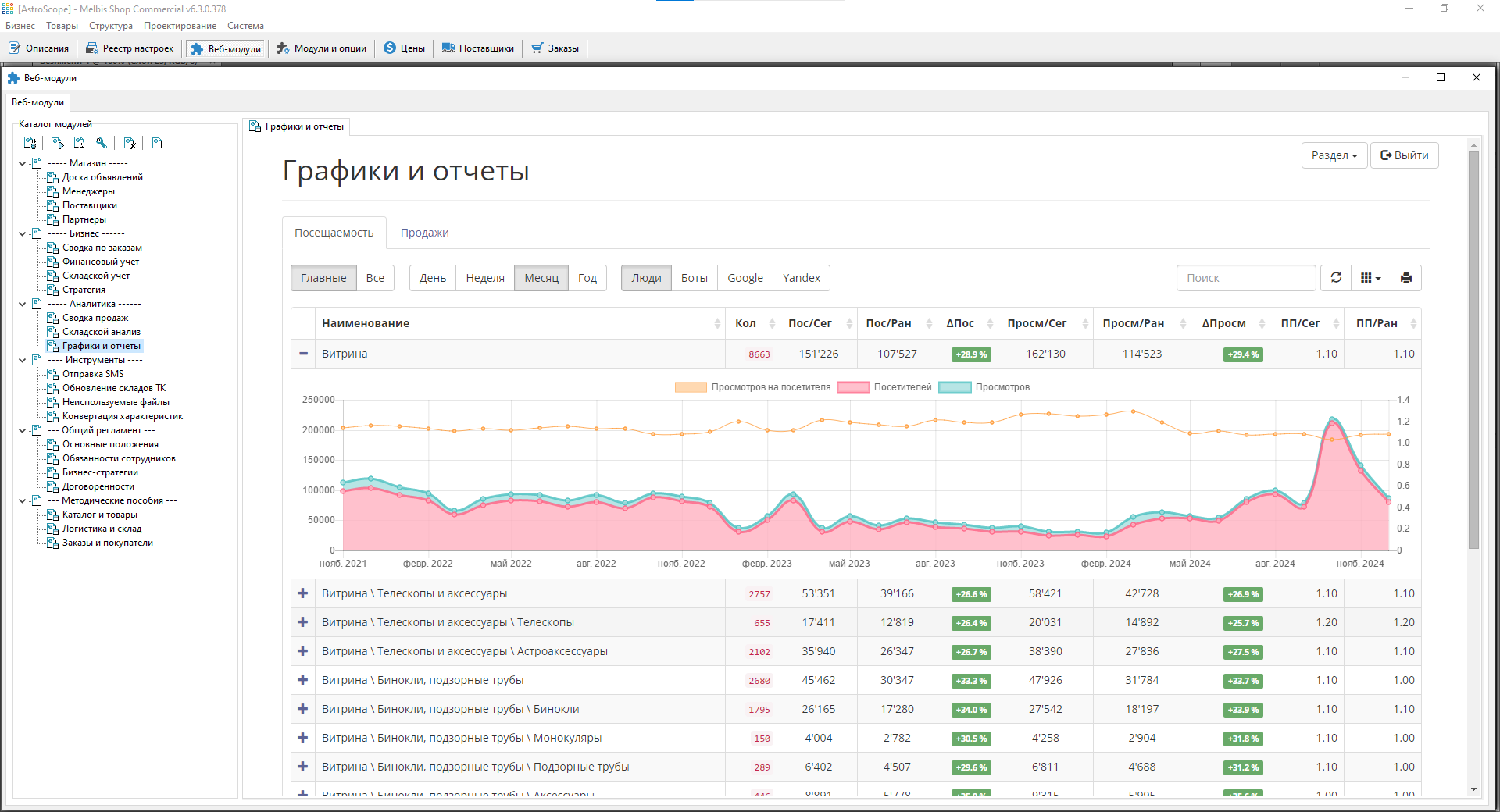
The report on sales dynamics works in a similar way. By choosing a different interval: day, week, month, year, as well as optionally activating the filter on some supplier you can track the dynamics of sales.
Tools: SMS sending
The system of control of automatically sent notifications for buyers. When placing an order or setting certain statuses, the system automatically informs buyers using SMS service. With this web module you can check all sent messages and also perform individual message sending.
Tools: Updating of TC warehouses
Automatic update of the database of transport companies' warehouses. Module for loading the list of transport companies' warehouses via API for integration with the online storefront. Simplifies order placement for user and managers.
Tools: Unused files
A system for searching and deleting unused files to optimize disk space. In the process of building a storefront, outdated image files appear, which it makes sense to delete periodically. This web module checks all file registries against the files that actually exist and allows you to view/remove those that are not listed anywhere.
Tools: Feature Conversion
Module for converting feature types. In the process of creating product descriptions, there are situations when managers initially choose an enumerated type for characteristic values. Later it can be an inefficient way of storage and then the product characteristic can be redefined as a text one.
Documentation: regulations and manuals
Documentation of company business processes and employee interactions are presented as general regulations and manuals, which are easily accessible for each employee.
Built-in web modules
In addition to the stand-alone web modules listed above, there are additional built-in web modules. These modules are spectacularly built into the Melbis Shop program. When a user works with products or orders, information is exchanged with these modules and they complement the functionality of the program online. For example, in the manager's personal section for working with product descriptions or in the logistician's section for pricing, such modules are available:
Product Description
Quick view of the product description, which will be displayed for buyers on the site:
Product binding
Control of product binding. Two states of goods are defined in the store: Showcase and Warehouse. Thanks to this it is possible to upload suppliers' price lists to the store as warehouse items, and then to bind them to the storefront goods. This is necessary for the system to be able to select the bestoffer from a variety of stock items from different suppliers and sell it as a single showcase item.
Warehouse Accounting
Warehouse accounting, a quick way to view the movement of goods through the warehouse. The built-in module is handy for logisticians in Pricing, it allows you to quickly view current stock levels and movements of goods in your internal warehouse.
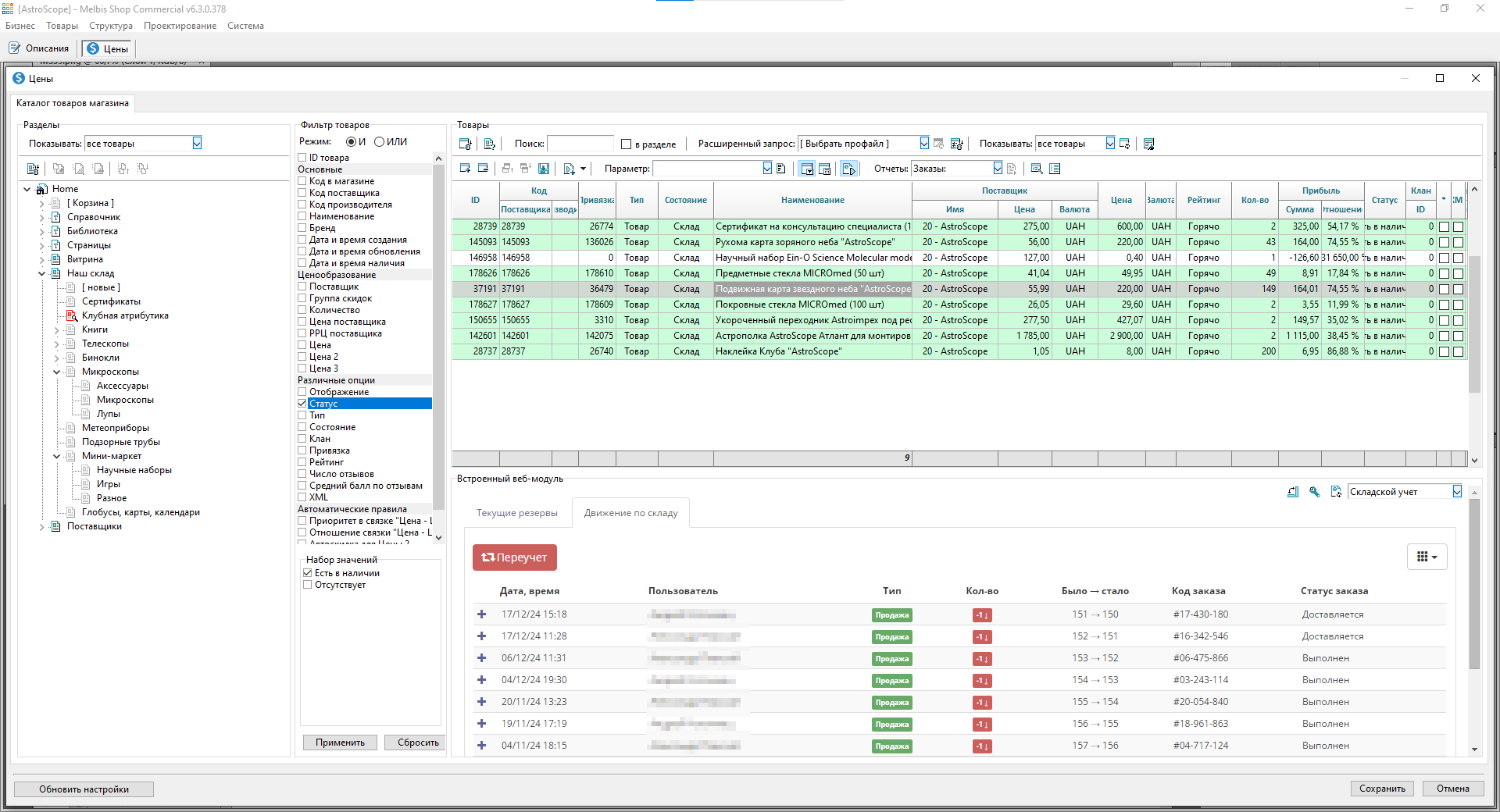
Sales summary
Summary of sales, sales dynamics and discount amount for a particular product by month.
Demand dynamics
Graph of the dynamics of demand for the selected product, as well as earnings on it (bonus). Using the store catalog directly in Melbis Shop, managers and logisticians can quickly navigate through the sections and use this web module to view the dynamics of sales, prices, bonus clearance, and discounts for a specific product.
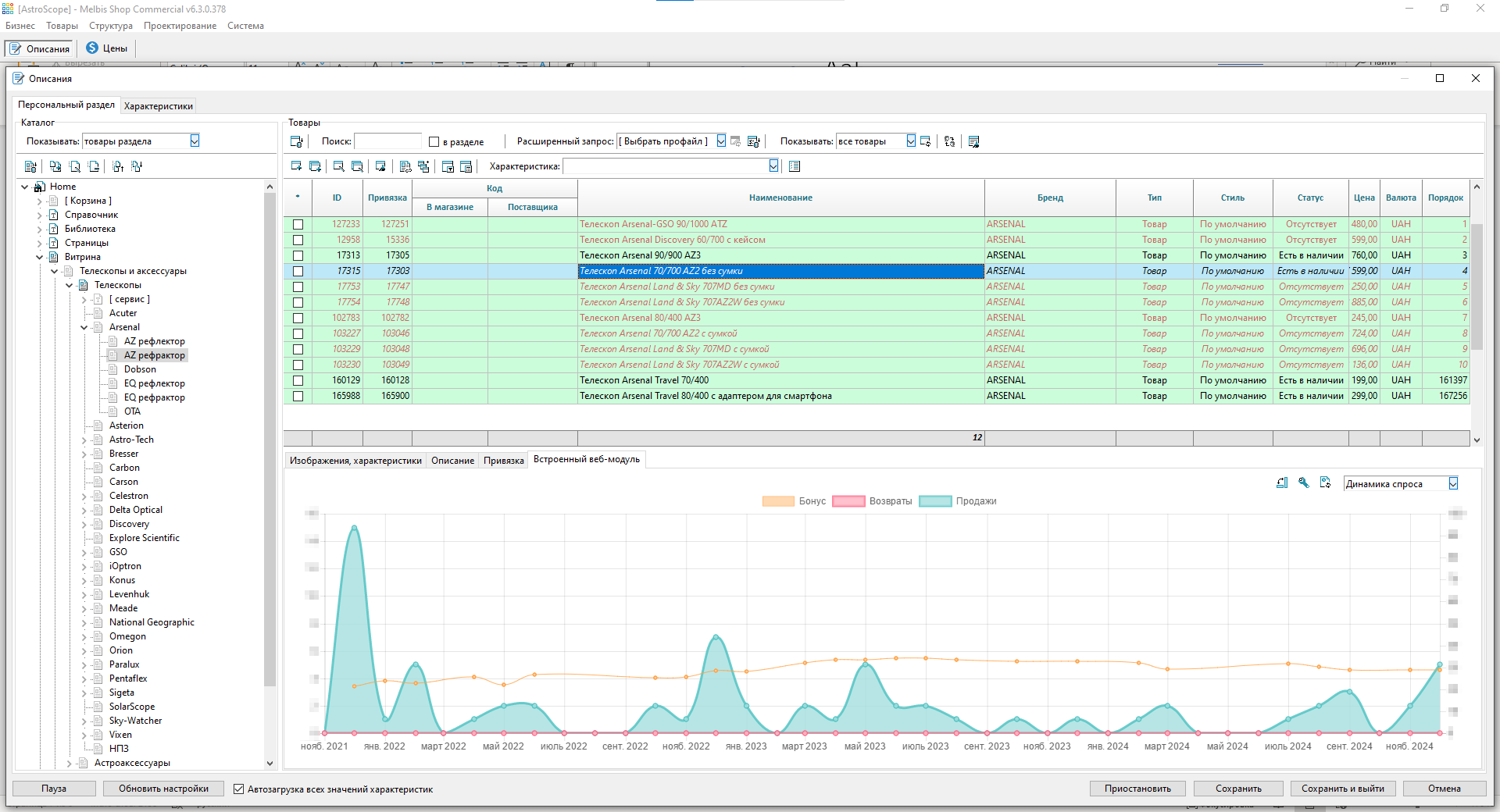
Cost Dynamics
Dynamics of product cost, entry and retail prices, and availability. Two charts spaced by month and day.
Gift Assignment
Automatic gift assignment system. It is based on analyzing the earnings on an item and finding available gift items that fall within a given range of profit loss.
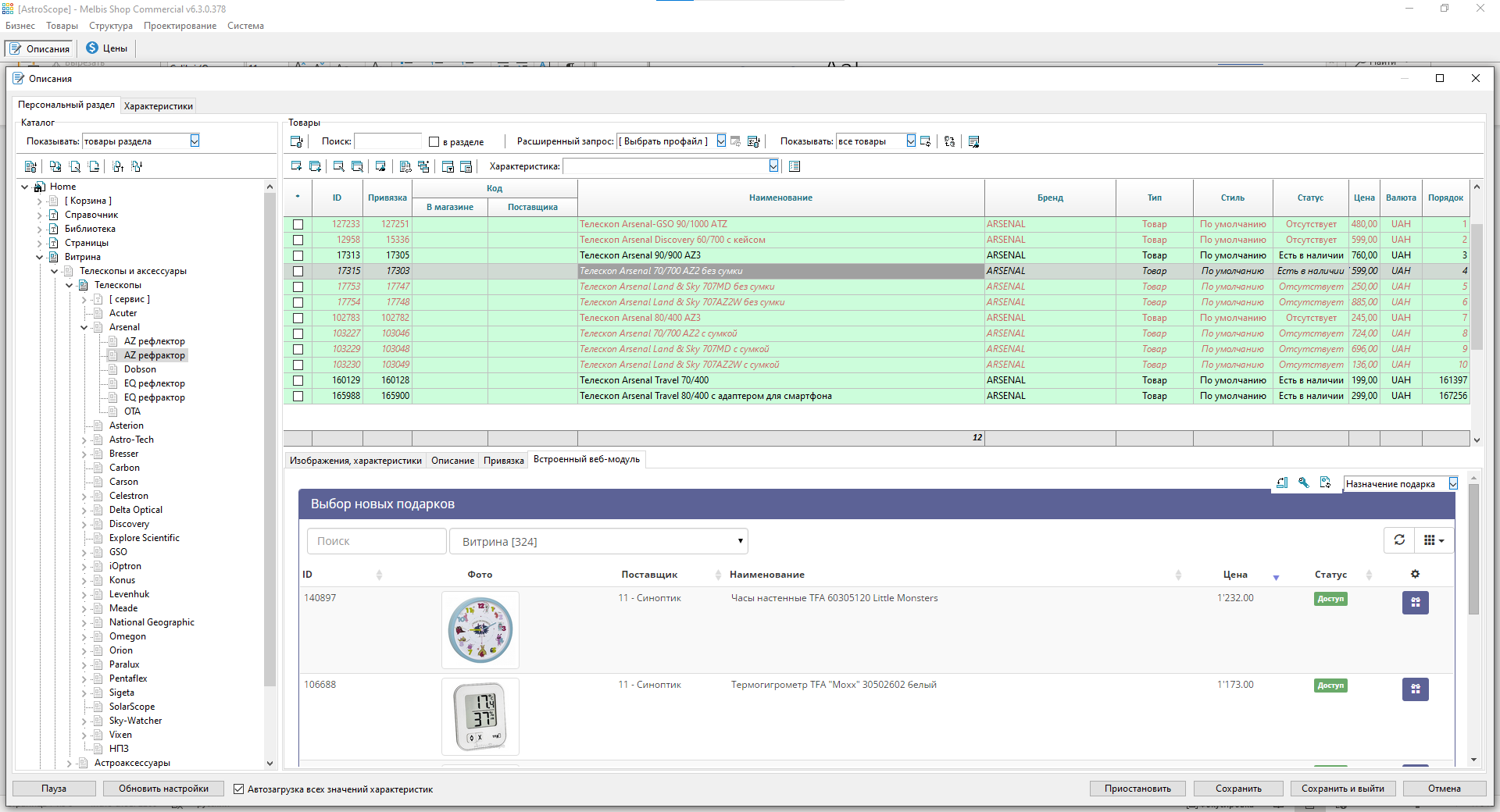
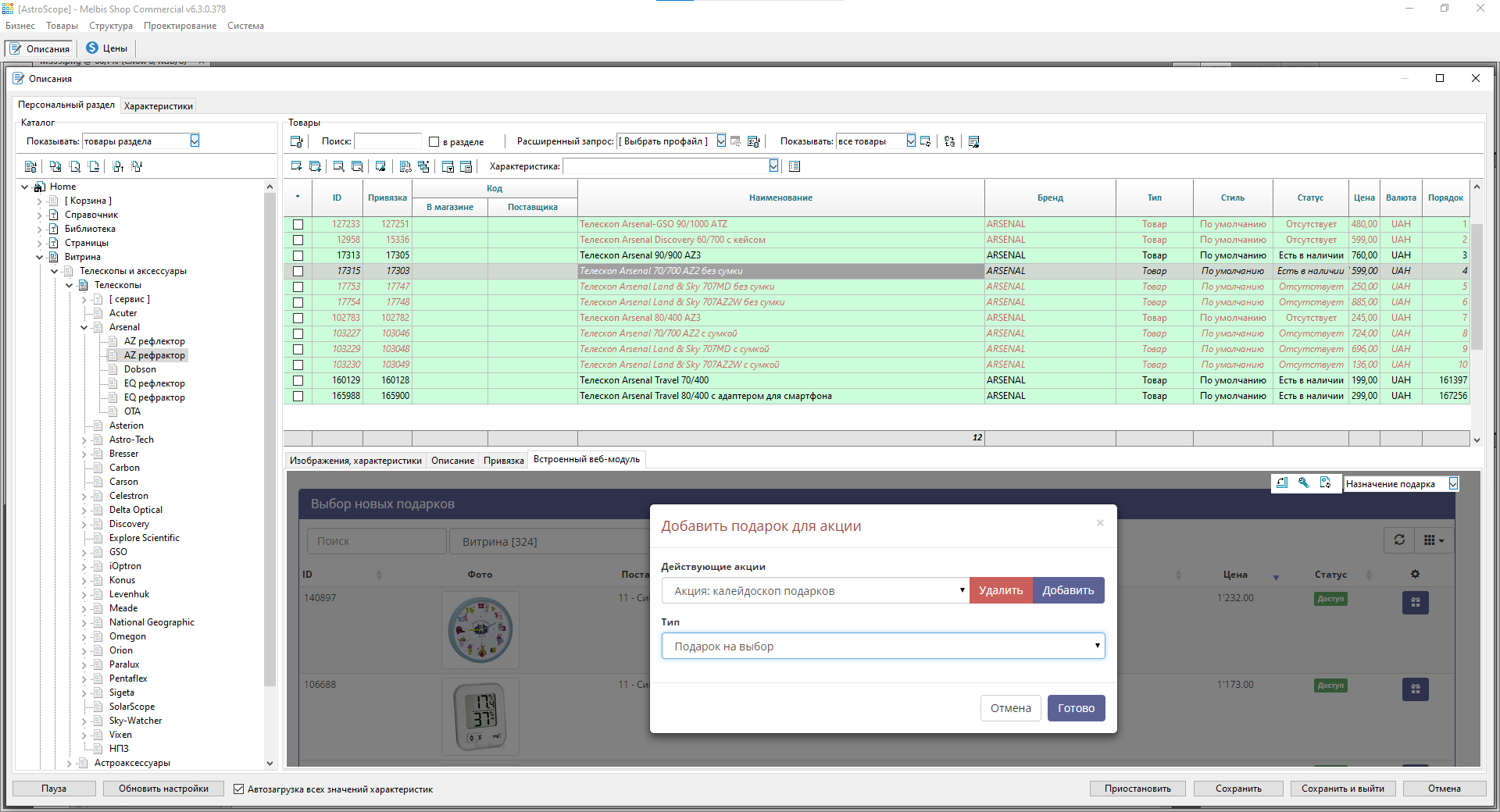
In addition, there are other built-in web modules that are available in the Orders section, where online store orders are processed.
Buyer
The buyer module, which displays aggregate information about the buyer, his order history, purchase balance, number of returns. Here are also available functions of quick communication, integration with PBX and sending (viewing) previously sent SMS-notifications.
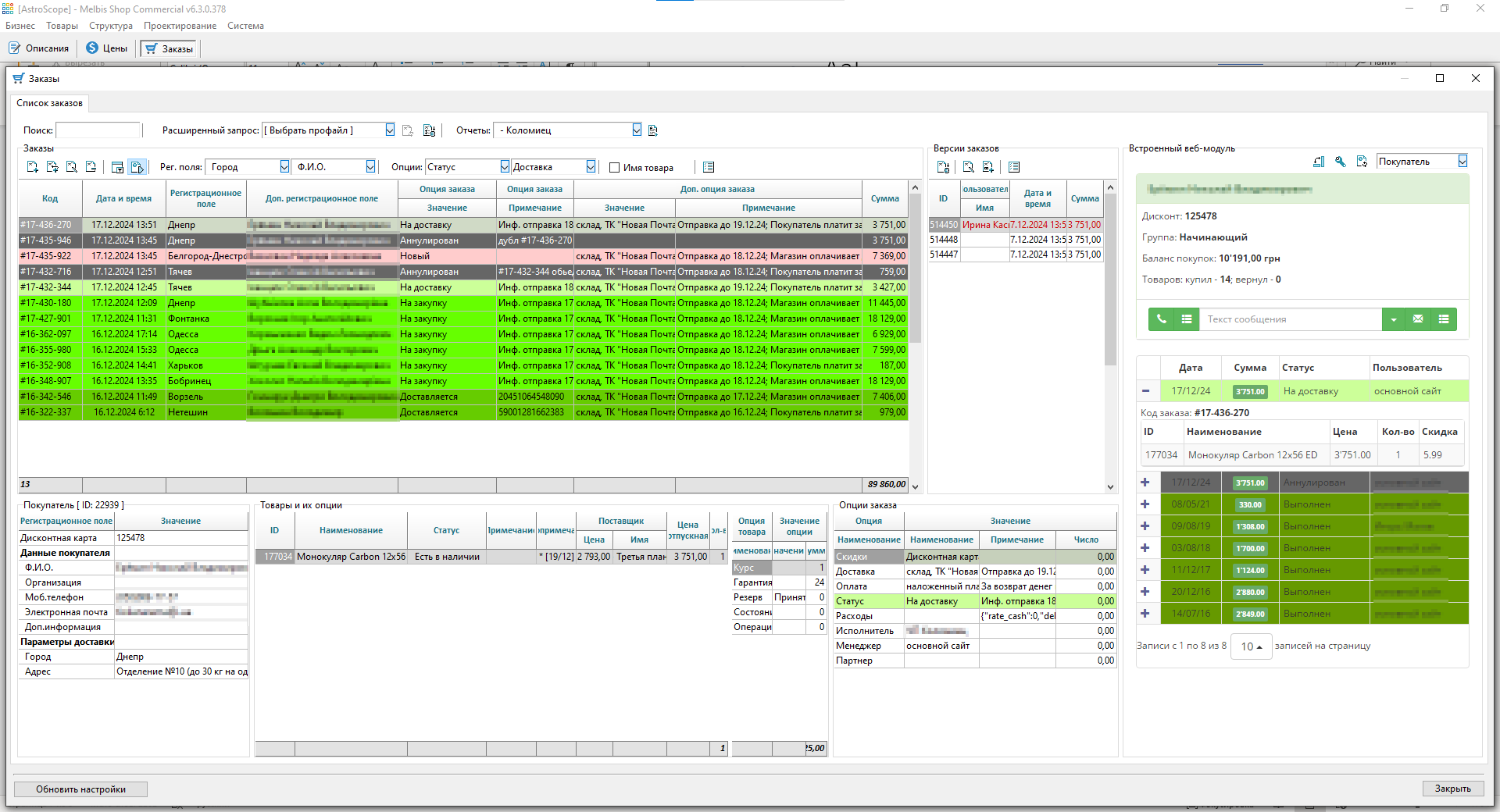
Finance
Finance module, which allows you to additionally track transactions on project income accounting.
Supplier Cabinet
In addition to the standard buyer's cabinet, which most online stores have, AstroScope project contains a special cabinet for the supplier. Thus transforming the entire online store into a kind of marketplace, when suppliers not only provide their goods, but also interact with the project directly, influencing the sales of goods.
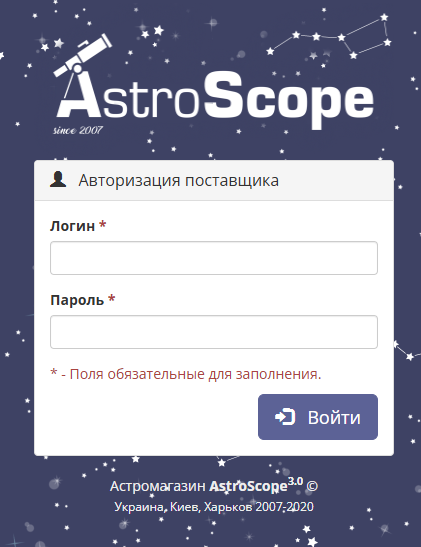
For example, here they can quickly set the rate of their currency for the entire price list (which was uploaded earlier by AstroScope logisticians):
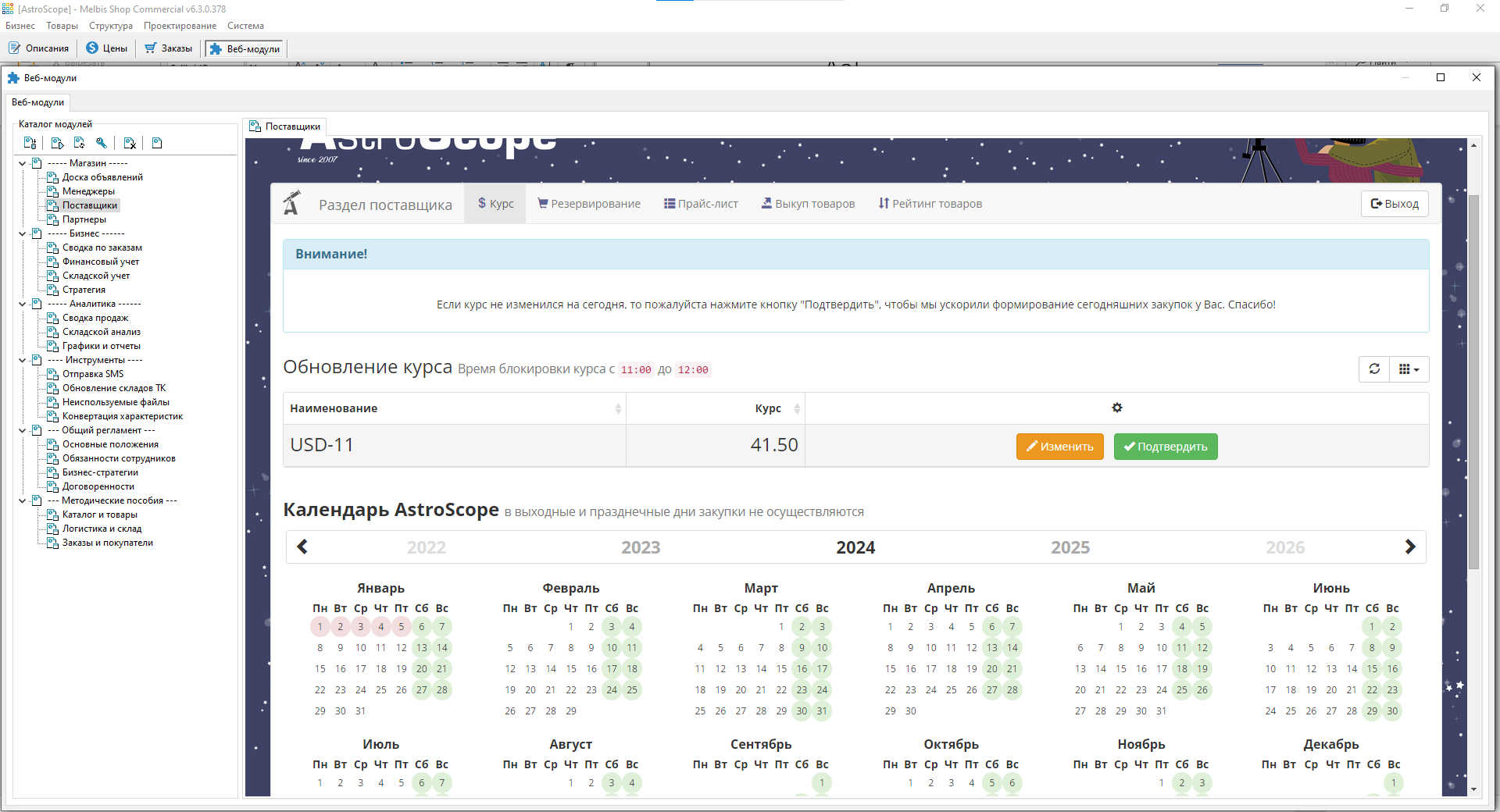
In the reservation section, there is an automatic confirmation of availability, based on which the buyer instantly receives an order confirmation. Also, pre-orders are received here, which can be accumulated for the next delivery:
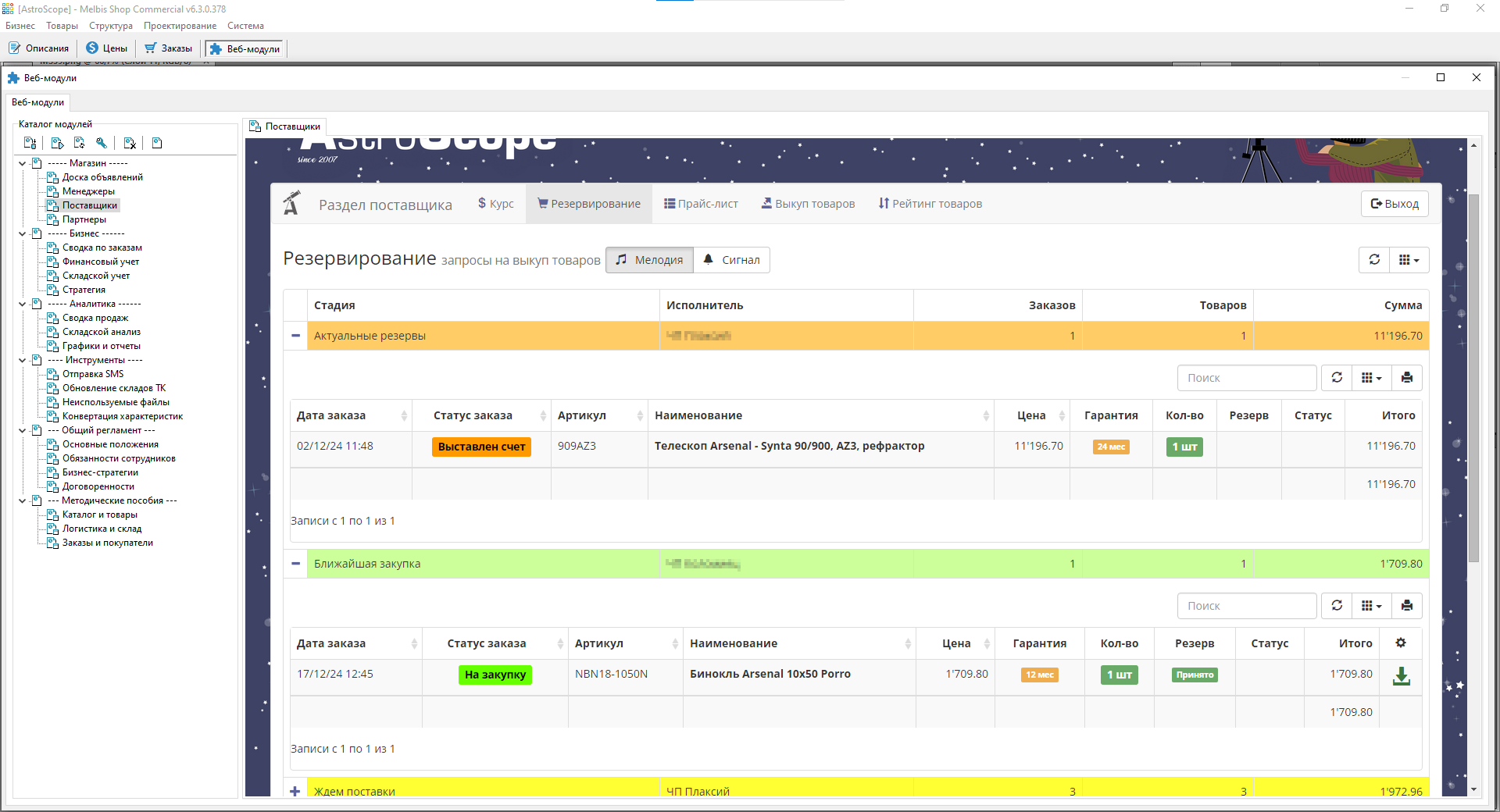
A separate Price List section displays the current quality settings of a particular Supplier. These settings incentivize the Supplier to provide better service, which affects the global ranking of products in the store sections.
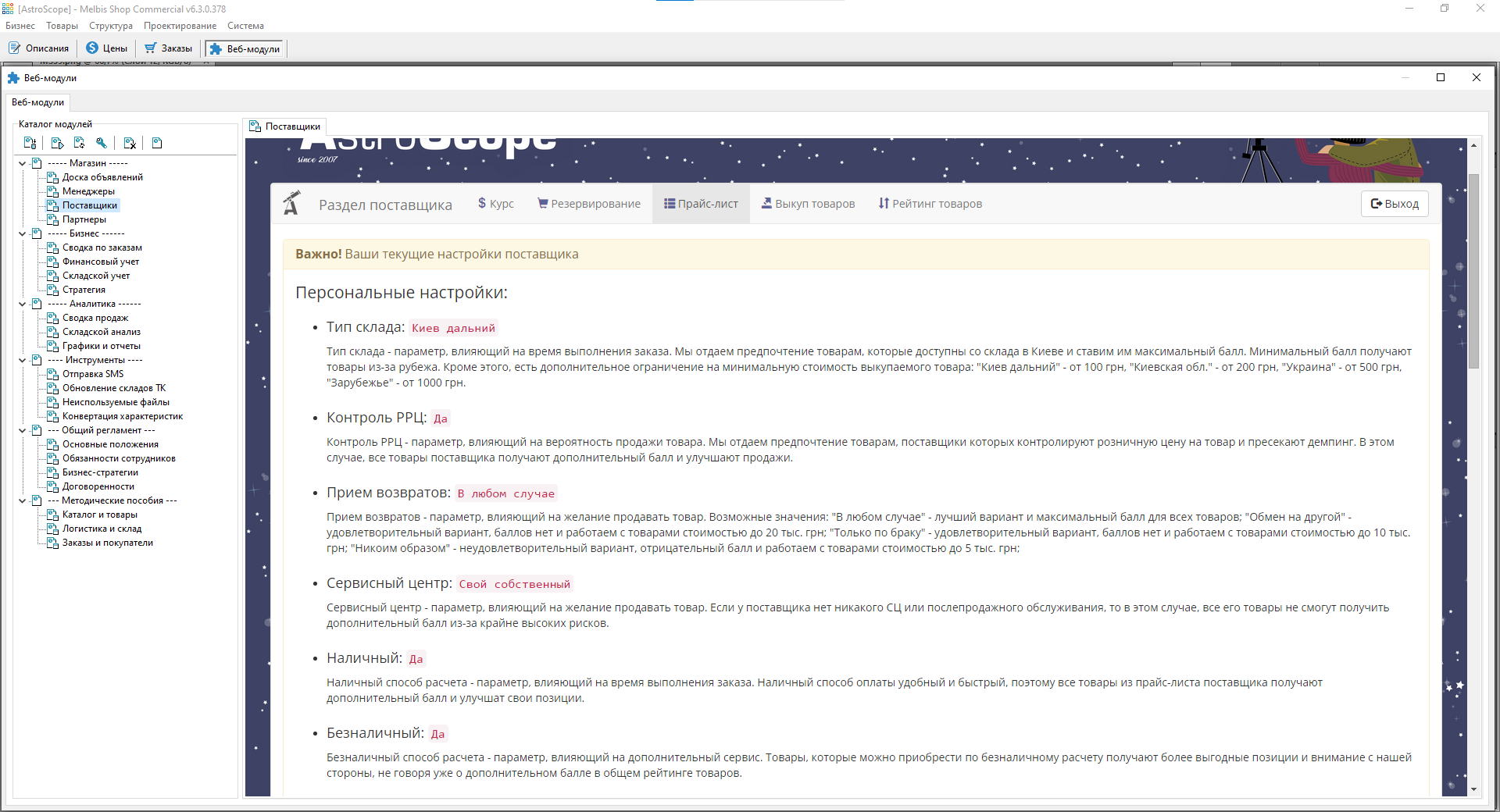
Also here below is also a table displaying all the product items of the Supplier. That is, besides providing the price list that will be uploaded by the logisticians to the store, each supplier has the opportunity to check that all their products are uploaded to the system, have a description and are not banned due to some unforeseen errors.
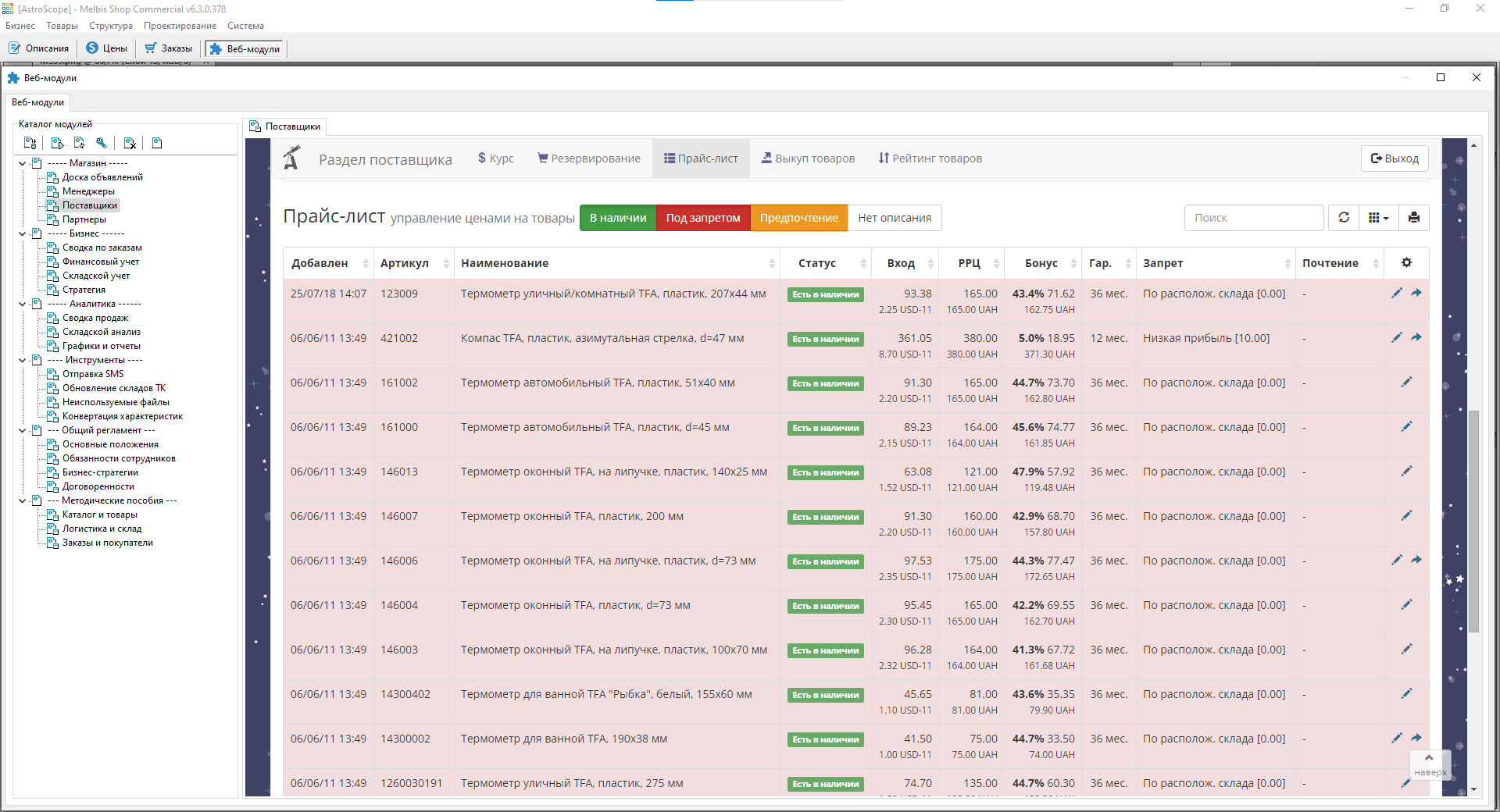
The next section of the Supplier, is the redemption of goods. If a store sells some items quite often, it makes sense to buy them back to its intermediate warehouse, thus creating a certain commodity buffer to optimize transportation costs.
Therefore, the AstroScope project system automatically analyzes the goods items for profitability and informs the supplier that these goods items can be repurchased. This is called the total list of successfully sold items.
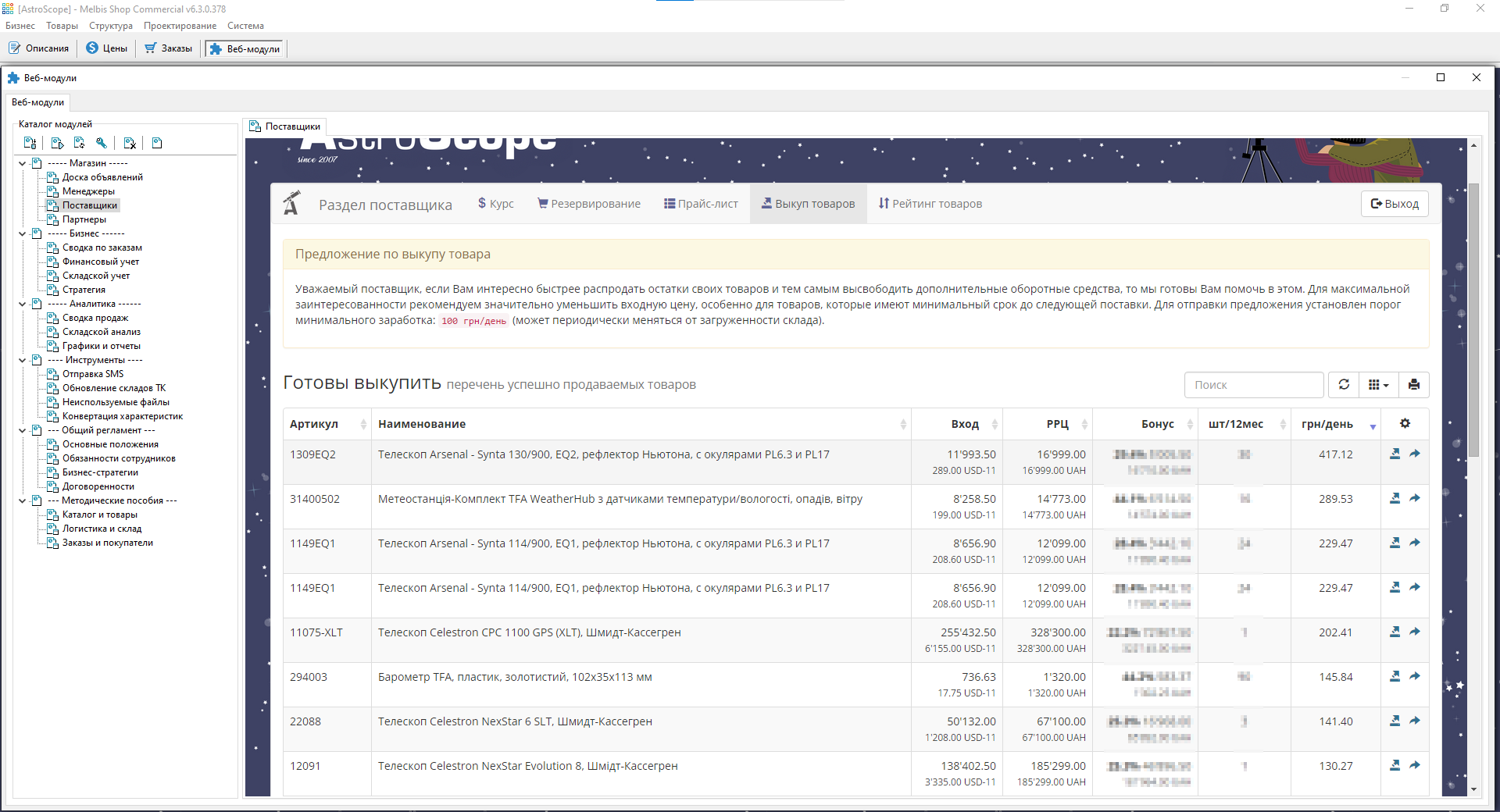
The supplier familiarizes himself with it and selects the desired item. He then activates the automatic buyback offer. This window contains basic commercial information about the item and its sales dynamics, returns, seasonality, etc. The supplier's task is to offer such a low price and such a quantity of goods that the store would benefit from the deal (the criterion of profitability is set by the store administrator in the settings). Also here is set and the period until the next delivery, in this case, you can not reduce the cost of goods, and the deal will be profitable due to the exclusivity of temporary availability. The completed form is automatically sent to the logistician in the form of an economically justifiedcommercial offer.
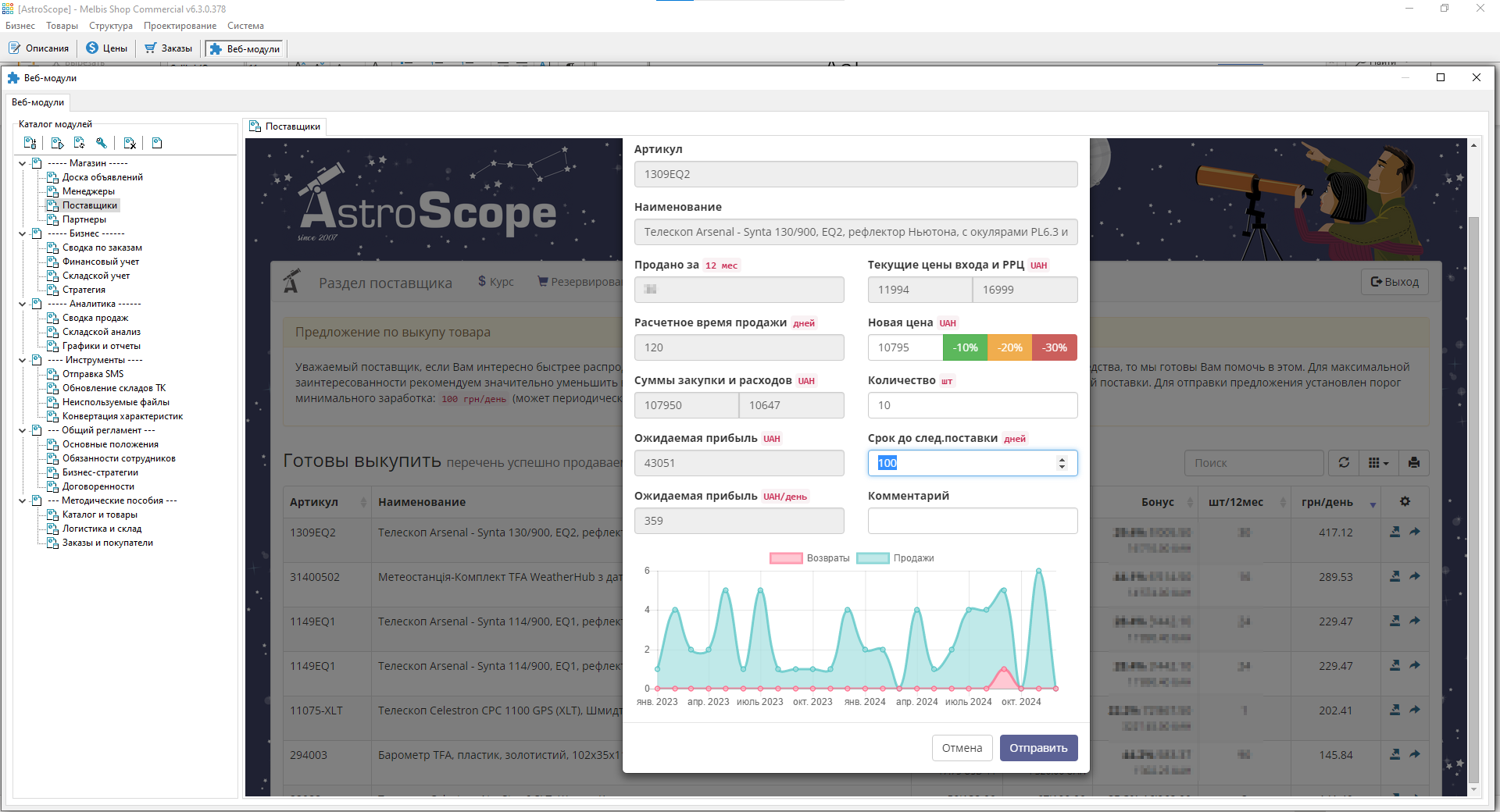
And one more section for the supplier is the Product Rating. Forming earnings on the product, the supplier can stimulate the store to especially sell specific products, add them to promotions, shoot reviews on them, and simply recommend them. This section is designed to show the supplier that the store monitors pricing trends and takes them into account.

 Melbis Shop6
Melbis Shop6